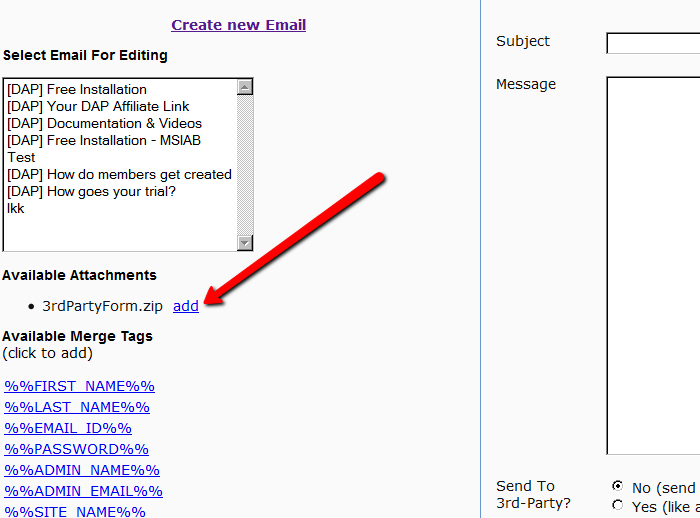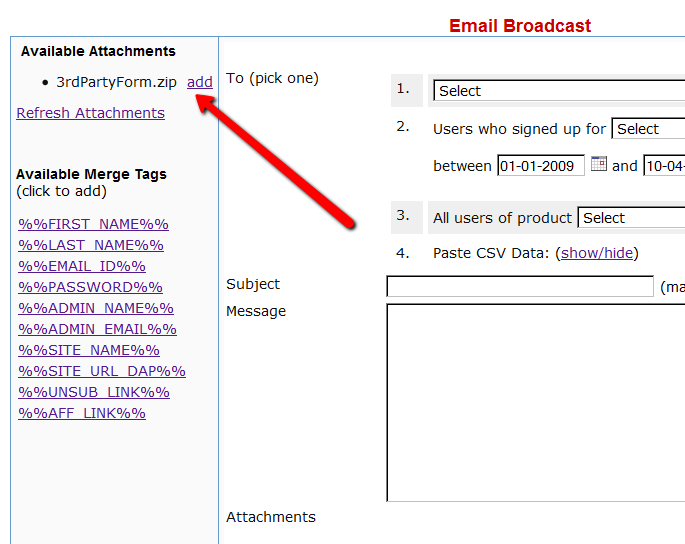2
Attaching Files To Autoresponder & Broadcast Emails
Uploading file to be attached
First upload file(s) to be attached to the emails, to the folder…
/dap/admin/attachments/
Attaching it to Autoresponder Emails
On the Email > Autoresponders page, any file(s) uploaded above, show up as in the image below. When composing a new email, just click on the “add” link next to the file name to be attached to that email.
Attaching it to Broadcast Emails
Same deal for broadcast emails. The uploaded file shows up as follows. Click on the “add” link to add to the broadcast email to be sent.