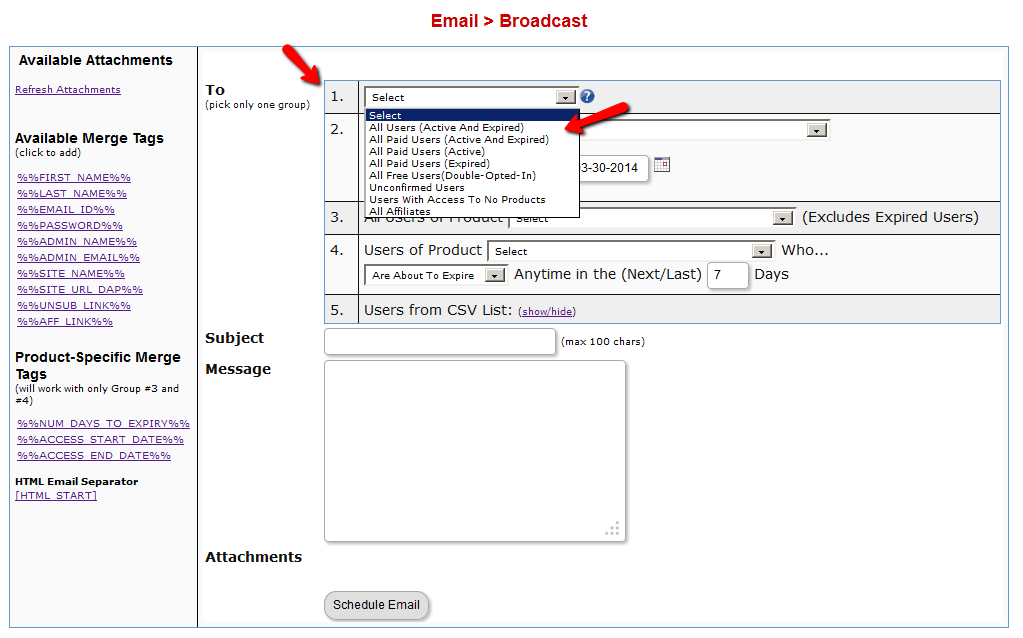Email Broadcast Options
Here’s how the list of users belonging to broadcast option – 1 is derived.
1. Broadcast Option One (1)
1) All Users (Active And Expired)
Select users where :
– user status is “A” (Active)
– user has not opted out of email (opted_out = ‘N’)
2) All Paid Users (Active And Expired)
Select users where :
– user status is “A” (Active)
– user has not opted out of email (opted_out = ‘N’)
– user has access to atleast 1 paid product
– user’s product status to that paid product is “A” (active).
3) All Paid Users (Active)
Select users where :
– user status is “A” (Active)
– user has not opted out of email (opted_out = ‘N’)
– user has access to atleast 1 paid product
– user’s product status to that paid product is “A” (active)
– user’s ACCESS END DATE to that paid product is in future (not expired)
If you want to find out what users will receive this email, go to DAP Users => Manage Page => Export => And select these options:
All Paid Users, Email Opt-In Status= Opted-In, Access End Date=Is Active, User Data Or User/Product Data=Select ‘Just User Data‘
This will result in a csv list of all users in this category.
4) All Paid Users (Expired)
Select users where :
– user status is “A” (Active)
– user has not opted out of email (opted_out = ‘N’)
– user’s product status is “A” (active)
– user’s access end date to ALL paid products must have expired (in the past)
Basically pick users where user does not have access to ANY paid product where ACCESS END DATE is in future. Pick only users whose access to ALL paid products has expired.
If you want to find out what users will receive this email, go to DAP Users => Manage Page => Export => And select these options:
All Paid Users, Email Opt-In Status= Opted-In, Access End Date=Has Expired, User Data Or User/Product Data=Select ‘User And Product Data‘.
Then look for users in this list whose access to all paid products has expired.
Note: this export option will result in users that have ANY Expired paid products.
But when you use this broadcast option, it will result in broadcast email to only those users that have ALL expired paid products.
5) All Free Users (Double-Opted-In)
Select users where :
– user status is “A” (Active)
– user has not opted out of email (opted_out = ‘N’)
– user has access to a FREE product(s)
– user’s product status is “A” (user has double-opted-in)