Membership Site Error Page
An error page is where you can let users know why they are unable to access your premium content and how they can get access to it.
It's a critical yet often ignored component of most membership sites.
An error page is not just to notify users they don't have access but it can also serve as a sales page or squeeze page where you can let them know how they can get access!
Watch this video for all the details
So what happens if someone tries to access your premium content? Let's take a look at these use cases:
Case 1: User is not logged-in
If a user is not logged but is trying to access your premium content, you can get DAP to display an error page where you can let users know they need to login first.
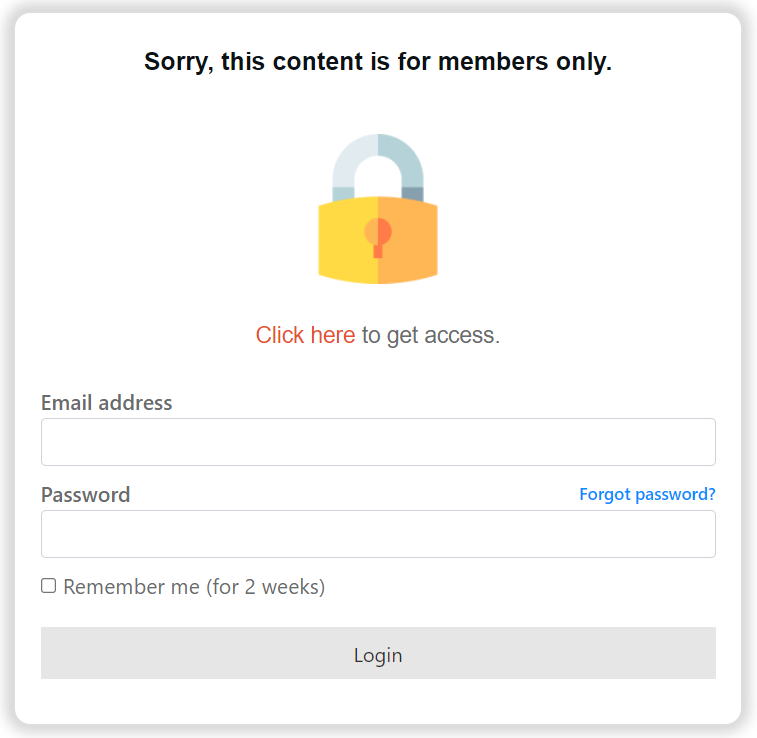
Case 2: User is logged-in but does not have access
If a user is logged-in but does not have access, you can get DAP to display an error page to let the user know why the content is not available and how to get access.
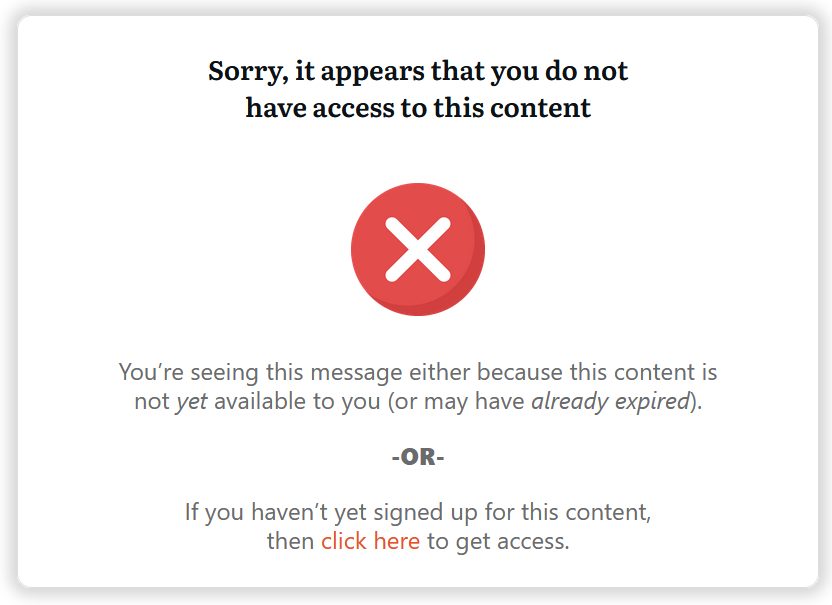
Case 3: User is logged-in and has access
If a user is logged-in and has access to the product under which you have made the content available, they can access it.
DAP vs Other Membership Plugins
Digital Access Pass (DAP) is the World's Most Powerful and Complete Membership Plugin for WordPress. You can use DAP to create, protect and deliver all types of products.
In most membership plugins, you'll have to manually create your error page in WordPress. Or they might allow you to create a very basic error page. You'll have to figure out a nice format and layout for your error page.
DAP is different!
You can not only create a beautiful error page using DAP's Error Page Builder with the click of a few buttons, you can fully customize it!
And not only that.
You can also create both global error page and product-level error pages using DAP's error page builder. Just let DAP know whether you want to use a global error page or product-specific error page in your product settings.
Watch the Video Above for All the Details
Here at DigitalAccessPass.com, we are constantly innovating and finding new ways to help you catch and keep your learners attention through various gamification techniques.
Now you can add countdown timer and course/lesson timer to your online courses!
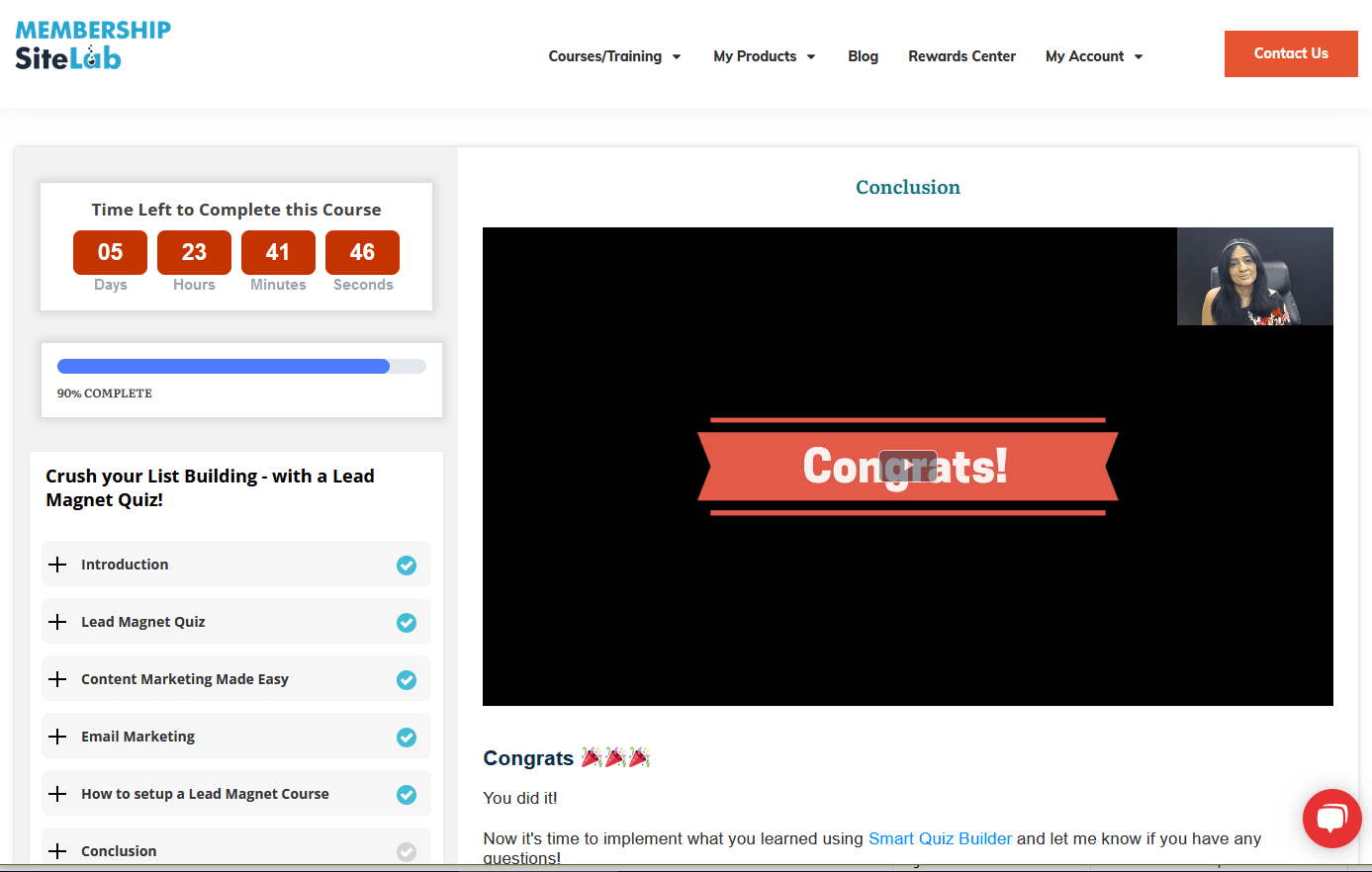
Don't have DAP?
5 types of Popups using Smart Quiz Builder
SmartQuizBuilder.com (SQB) is the World's best quiz and survey plugin for WordPress. Now you can use SQB to add 5 different types of popups to your membership site!
Membership/Course Tips
Subscribe to my YouTube Channel
Have you subscribed to my YouTube channel yet? If not, be sure to subscribe as I publish several videos on list building, memberships, courses, etc. that you'll find valuable!
