Custom Referral Links
DAP's built-in affiliate management feature now supports custom affiliate links.
Watch video to see how your affiliates
can create custom referral links!
Referral Codes
Your affiliates can now create personalized links called ‘referral codes’ in DAP.
For e.g., if the referral code is "john" and say the affiliate id (DAP user id) is 10, any of these links will work:
https://yoursite.com/?ref=john
https://yoursite.com/ref/john
https://yoursite.com?ref=10
https://yoursite.com/ref/10
With tracking Id:
https://yoursite.com/?ref=john&tid=12345
With tracking Id and Redirect tag:
https://yoursite.com/?ref=john&tid=12345&p=example.com
With Redirect tag:
https://yoursite.com/?ref=john&p=example.com
Your affiliates can customize these codes in the affiliate-facing page in DAP.
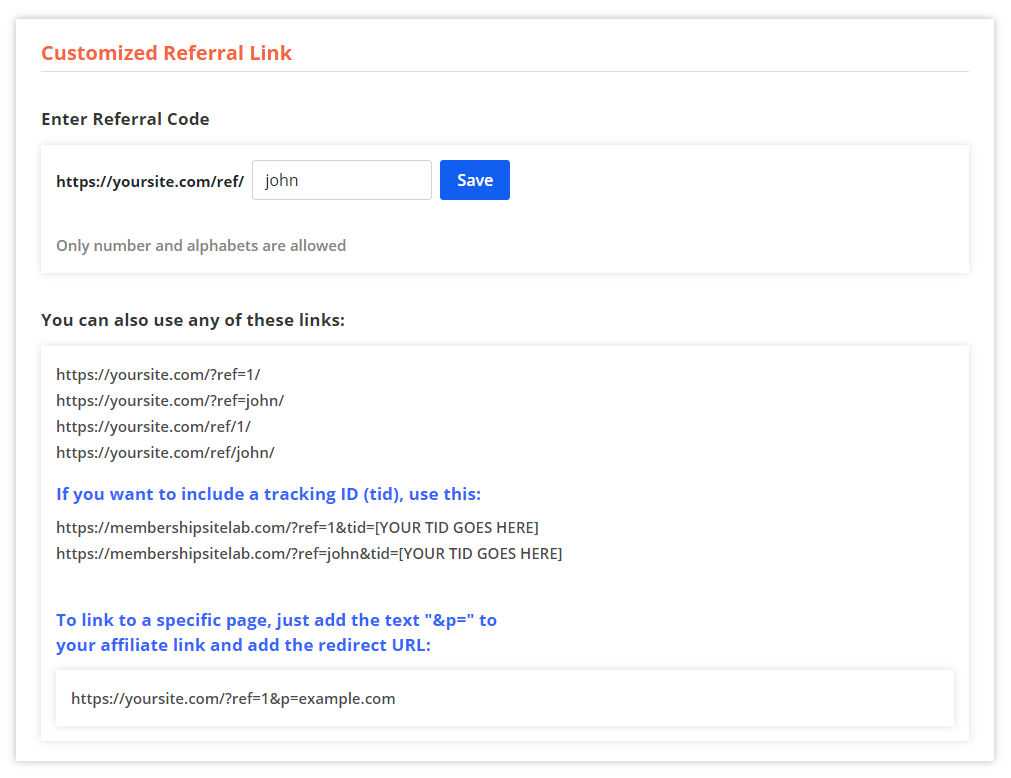
Affiliate Shortcode
You can add a "custom referral code" section to your Affiliate page in DAP >> Member Pages.
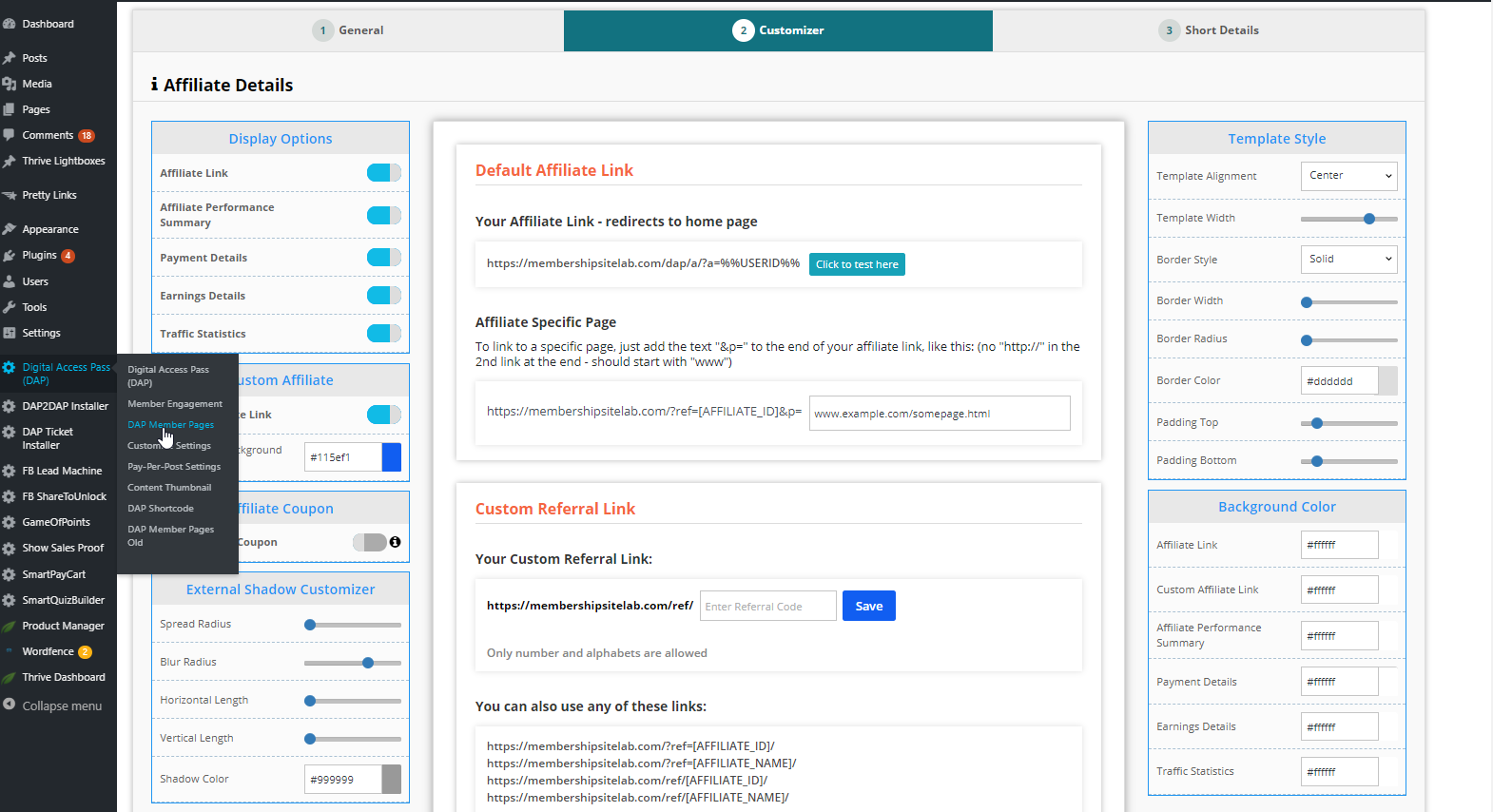
Your affiliates can save their referral code on this page. They'll also find their referral link on this page.
Important: Save Permalink
For the new referral code to work, you need to visit your WP admin >> Settings >> Permalinks page, and save it once.
You don't have to change anything on that page. Just click on save/update button. It'll automatically update your .htaccess file with the rules that DAP needs for the referral codes to work.
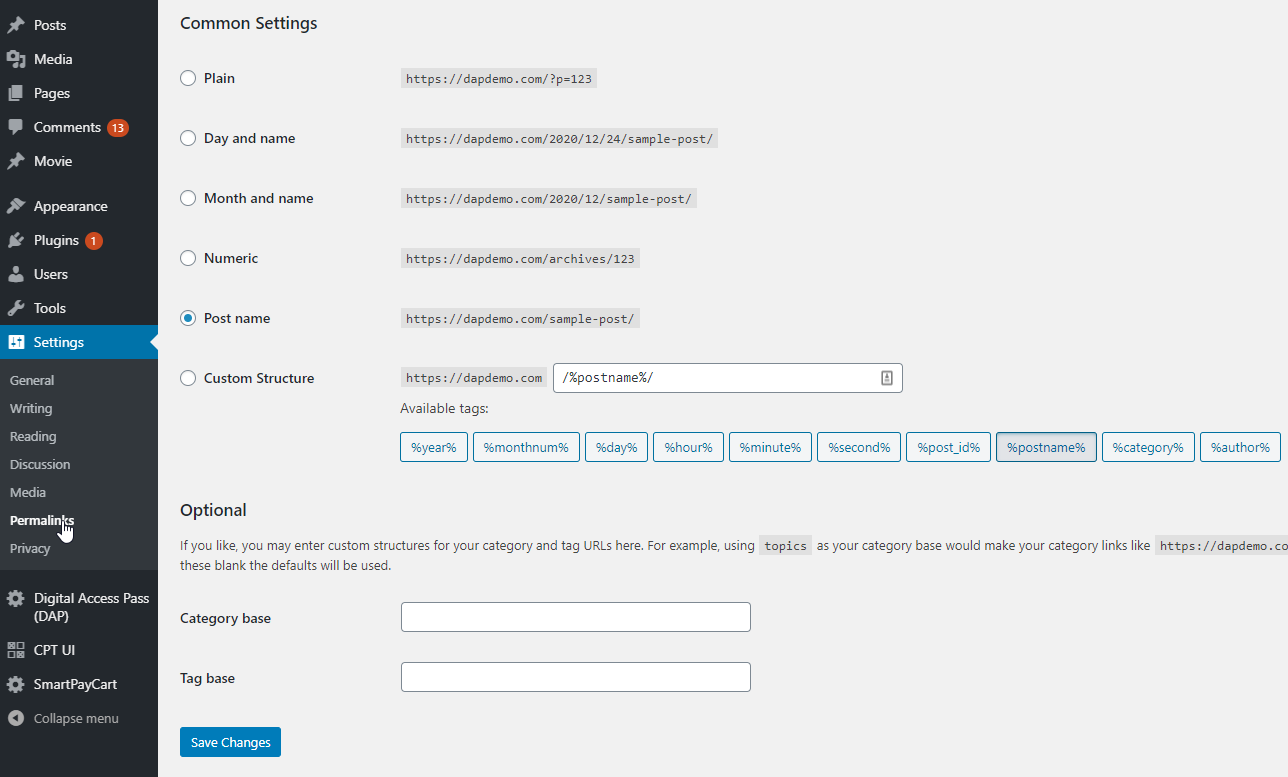
Without these rules in .htaccess, the new referral code will not work.
Existing Affiliate ID will continue to work
The existing/default DAP affiliate link will continue to work. Your affiliates don't have to change it - if they don't want to.
https://yoursite.com/dap/a/?a=10
They can continue using their existing affiliate link.
Both the old format and new format will work.
Be sure to Watch the video above for all the details!
My Online Course Launch Strategy

I recently surveyed my audience to find out their main challenges when it comes to building and launching an online course.
This question has helped me gather a ton of data and understand the problems my prospects are dealing with, when it comes to creating and launching an online course.
The 3 main challenges that most people face when it comes to building and launching an online course:
1. No list or small list.
2. Busy schedule.
3. Don't know how to put it all together, organize and deliver.
So I decided to create a FREE training video to show you the exact steps I follow to build my list, create and organize my course content, and the order in which I execute in every phase - from idea, planning, audience building, content creation, implementation to the actual launch.

Veena Prashanth - This is the shortest yet most powerful implementation course I have ever taken... It simplifies the course creation process so much that I will definitely be using this on my next course.
Thanks for all you share, Veena. You have a true fan here.
Daniel Aveiga - smartketer.online
Click on the button below to get INSTANT access to this one-of-a-kind FREE training that will help you build and launch your courses the right way!
No Audience? No List? No problem!
FREE: Let's Build an Online Course

Veena Prashanth - Your "Let's build an online course" is the most practical course I have ever taken! I love how there are actionable steps to take after each lesson and all the freebies you offer as you go through the course. I am learning so much! Thank you!
Molly Martin - docmolly.com
A-Z Blueprint: For Creating And Delivering A Wildly Successful Online Course!
In this FREE course, I've broken down the entire course creation process, from how to build an audience to how to create and launch a course, into easy-to-understand and implement steps.
Once your complete the course, you'll be able to build your own course confidently, without any stress or overwhelm!
Signup below to get instant access.
Need help with planning
and implementation?
Done for YOU!
DAP is easy-to-use and setup. However, we also offer FREE 3 hours of one-on-one concierge calls with DAP's Elite License (Monthly / Annual). We share our screen on the call so you can actually see and learn with us.
The 3 hours of time can be used for membership site planning, brainstorm strategy and implementation.
So if you need a little extra help and don't have the time to figure it all out, we highly recommend the DAP Elite Package. Click on the button below to get started with the DAP Elite License. With all the plugins and extra help included in this package, there is no better investment for your business than this!
