Student-Facing Shortcode
Want to create a student-facing reports page where your students can find a list of all the courses they have enrolled-in and their status?
Watch this short (3-min) video to see how to implement this!
Step 1: Click on the shortcodes tab
Visit your DAP Admin >> Products >> Courses page.
Click on the shortcodes tab.
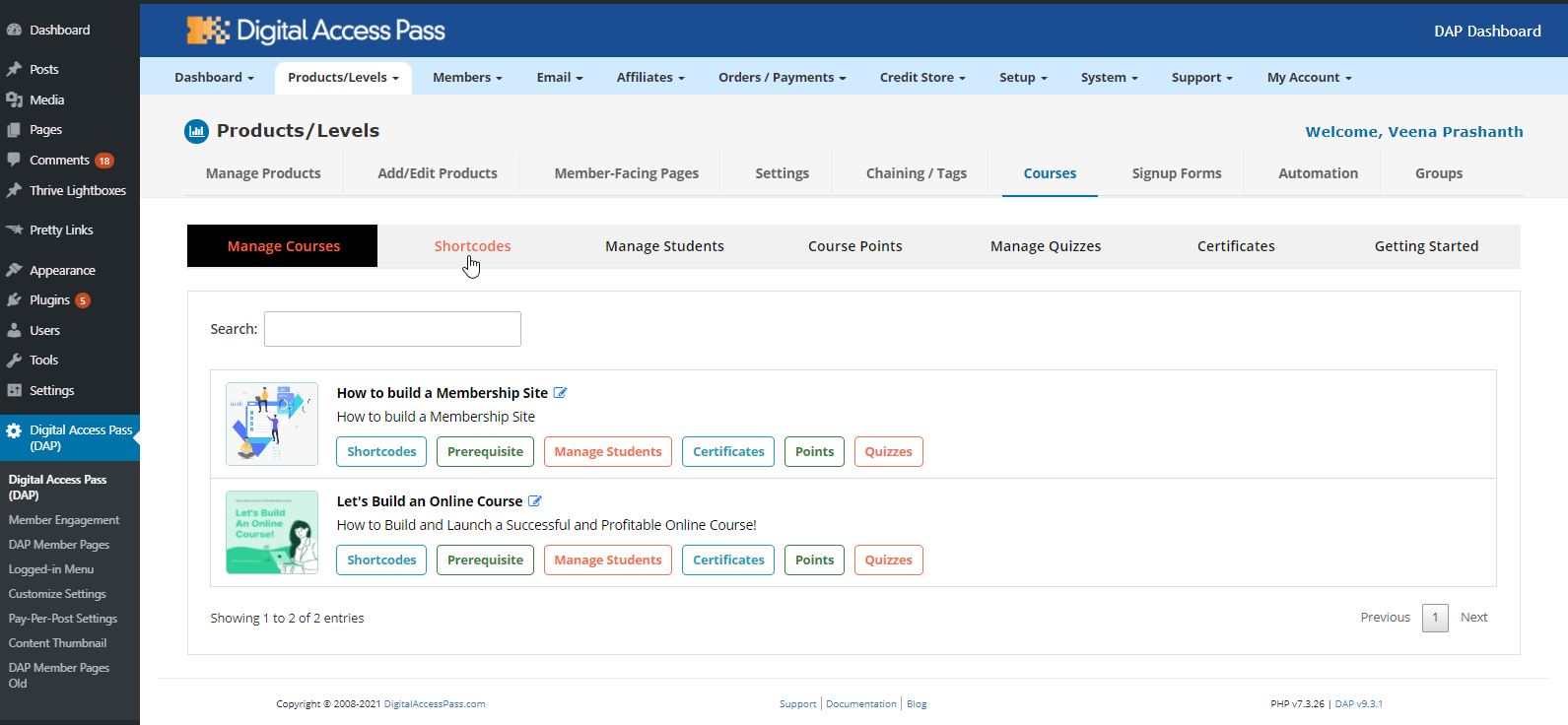
Step 2: Setup a NEW student-facing shortcode
Click on the student-facing shortcode box to create a new shortcode.
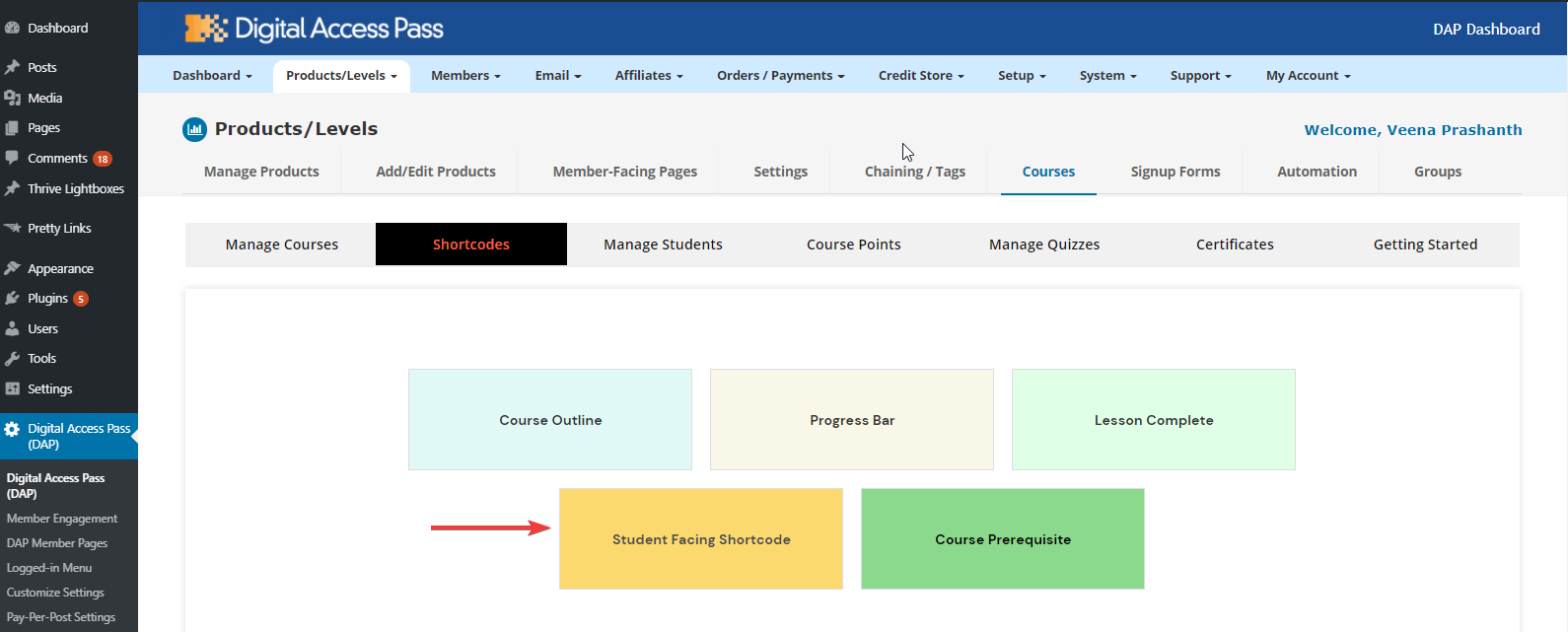
Step 3: Select the courses
On the student-facing shortcodes page, you can select ALL courses or select individual courses. DAP will only display the selected courses to the logged-in members.
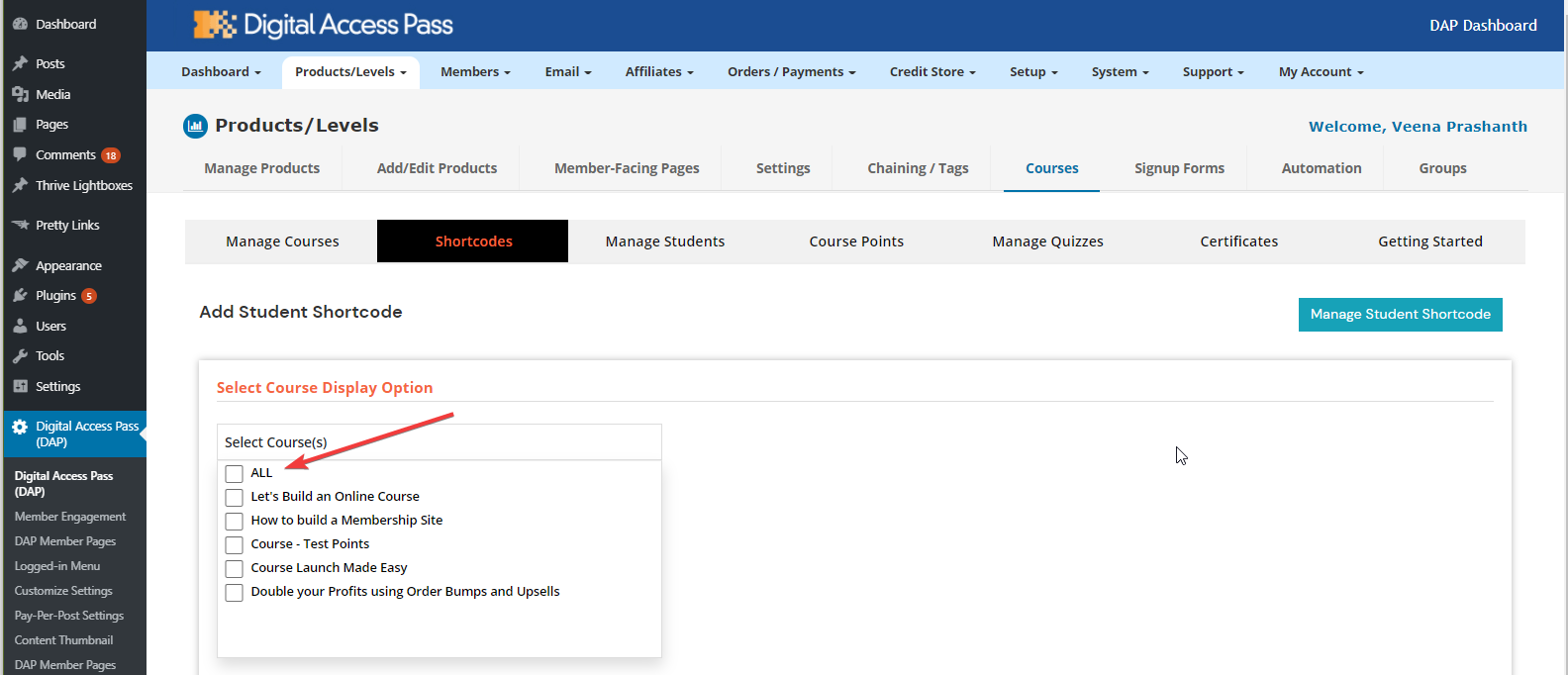
Step 4: Configure display options
You can turn on/off different sections and also customize the style.
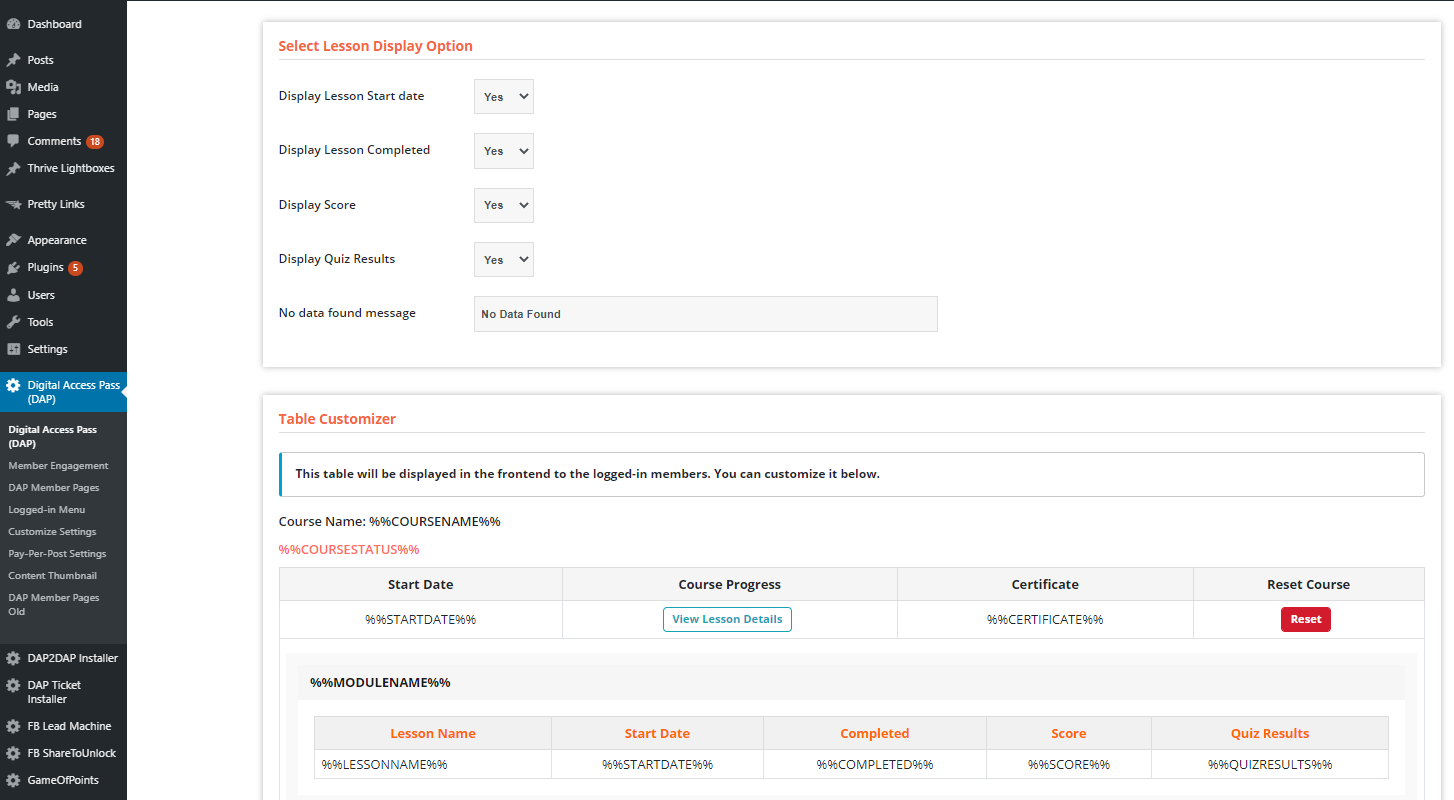
Step 5: Publish the shortcode
When you save your settings, DAP will give you a shortcode that you can publish on any WordPress page.
Be sure to test the student experience. Add a new user to a couple of your courses and login as that user. Visit the page where you have the shortcode and see if it's displaying all the options correctly. Then take the course as your students would, mark a few lessons as complete and see if the student page reports the status accurately.
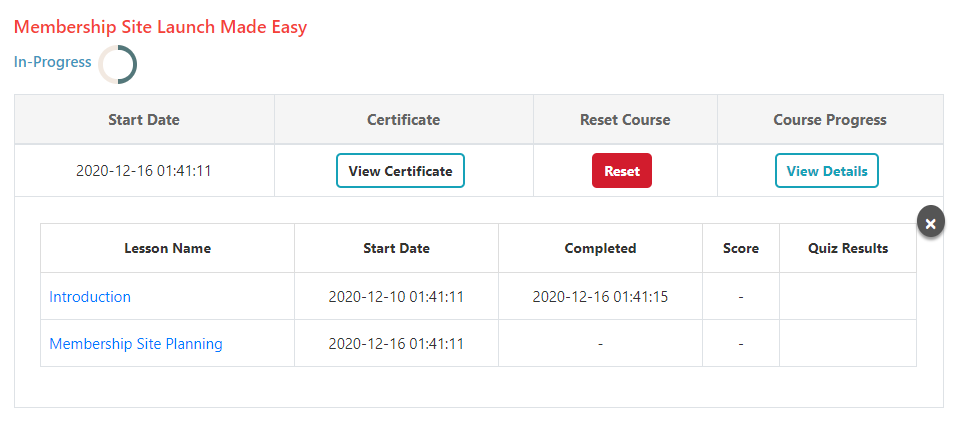
That's it!
Membership Site in 30 Minutes!
Looking to build a membership site but feeling stressed about everything you need to do from content creation to the actual implementation, and not sure where to start?
Recently, we tested Digital Access Pass (DAP) on a new webhosting platform. We were able to fully setup and configure a DAP-powered membership site, with beautiful, elegant member-facing pages, in just 15 minutes!
Watch this video for a behind-the-scenes look at how to build a brand new membership site - with free products, paid products, membership levels, online courses, etc., quickly in just 30 minutes!
My Online Course Launch Strategy
The 3 main challenges that most people face when it comes to building and launching an online course:
1. No list or small list.
2. Busy schedule.
3. Don't know how to put it all together, organize and deliver.
So I decided to create a FREE training video to show you the exact steps I follow to build my list, create and organize my course content, and the order in which I execute in every phase - from idea, planning, audience building, content creation, implementation to the actual launch.
No Audience? No List? No problem!
FREE: Let's Build an Online Course
A-Z Blueprint: For Creating And Delivering A Wildly Successful Online Course!
In this FREE course, I've broken down the entire course creation process, from how to build an audience to how to create and launch a course, into easy-to-understand and implement steps.
Once your complete the course, you'll be able to build your own course confidently, without any stress or overwhelm!
Signup below to get instant access.
Need help with planning
and implementation?
Done for YOU!
DAP is easy-to-use and setup. However, we also offer FREE 3 hours of one-on-one concierge calls with DAP's Elite License (Monthly / Annual). We share our screen on the call so you can actually see and learn with us.
The 3 hours of time can be used for membership site planning, brainstorm strategy and implementation.
So if you need a little extra help and don't have the time to figure it all out, we highly recommend the DAP Elite Package. Click on the button below to get started with the DAP Elite License. With all the plugins and extra help included in this package, there is no better investment for your business than this!
