I love the fact that DAP is fast becoming an all-in-one solution for our users and they no longer have to pay for other plugins/platforms!
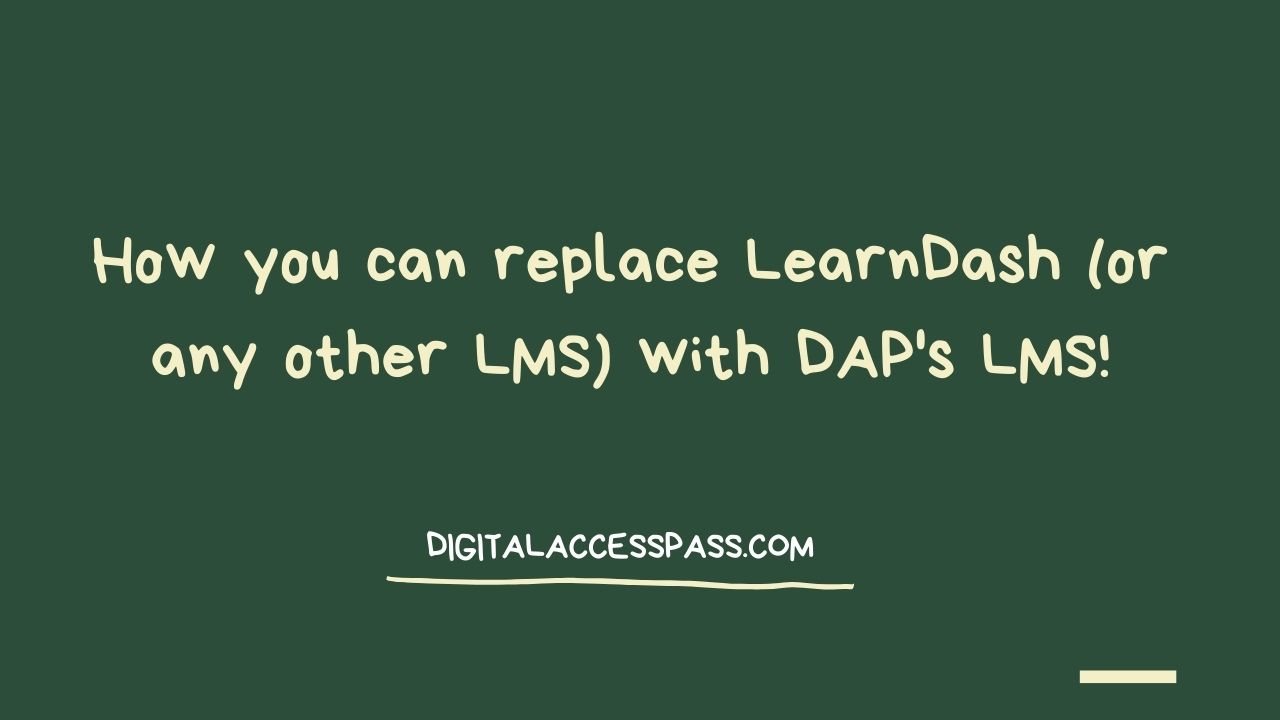
Just responded to this question from a user who wanted to know how he can replace LearnDash with DAP.
"I wanted to know if there was anything in particular I needed to do in order to move off of LearnDash and only use DAP as my LMS".
And this in my Facebook group last week.
"With all of the improvements to DAP over the years, it's time for me to stop using (and paying for) LearnDash. Is there a quick way to import courses from LearnDash into DAP?"
Building a Course using DAP is Super EASY!
Building a course from scratch is super easy in DAP as all you have to do is create your lessons in WordPress using any page builder, and just DAP know what content you want to make available in your course.

Danno Sullivan
playitdailyukulele.com
I've looked at most of the other LMS plugins, and they do what they'll say they do, but there's a fair amount of lock-in to their mindset and way of doing things, and then literal lock-in to their post types.
That's what got me searching for a better way -- I didn't like being tied down to one plugin that way!
I love that DAP just uses post and pages for courses and let's us do what we want with them!
It's going to be even more easier when we release DAP's 1-page course builder later this week.
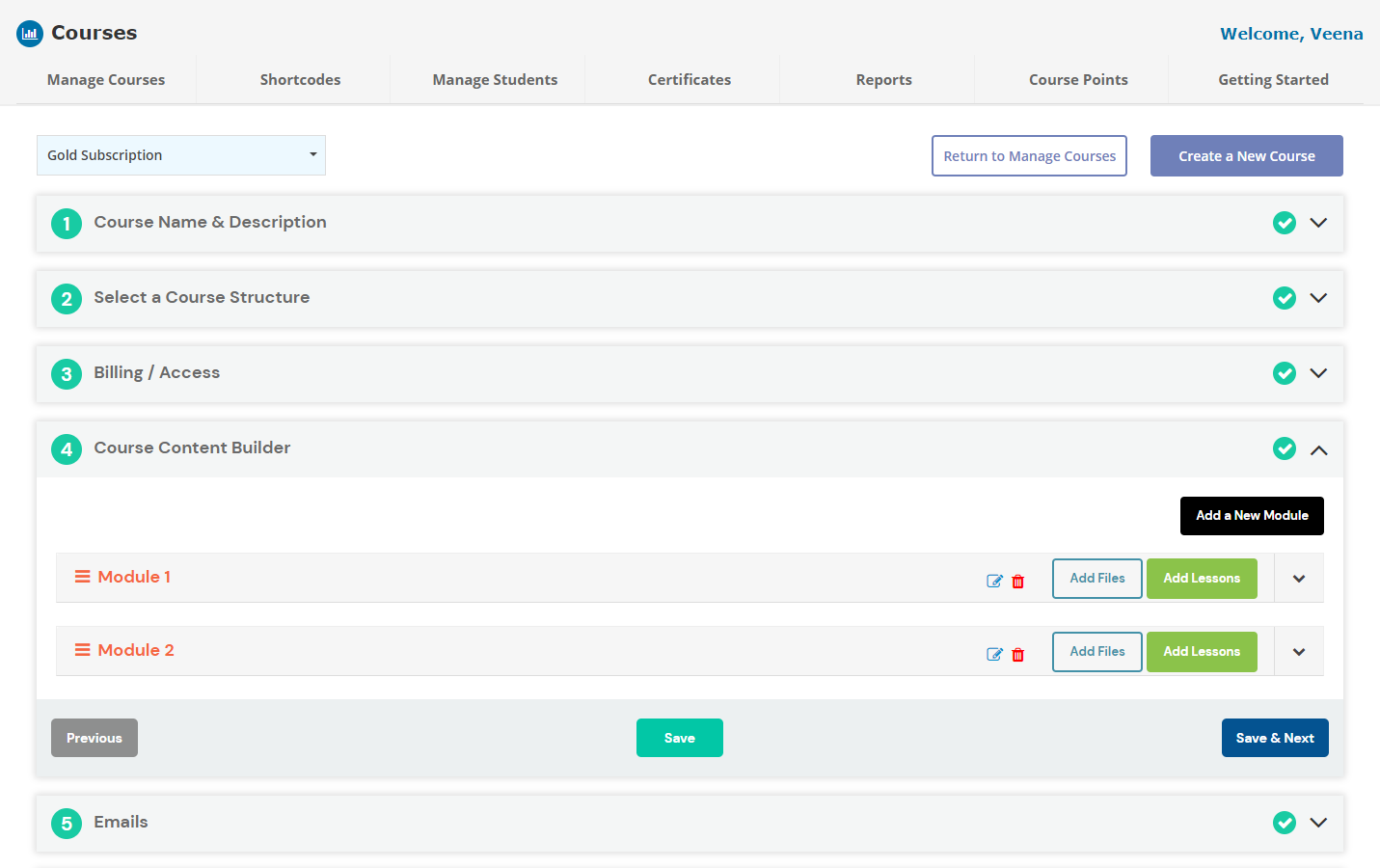
How to Convert LearnDash Lessons into Regular WordPress Content
If you want to move your course content from LearnDash (or a different LMS plugin) to DAP, there are a few plugins that can help.
In fact, I didn't know about these plugins until one of our users mentioned it in my group as he had used it to move his courses to DAP.
1. Convert your lessons to regular posts or pages:
https://wordpress.org/plugins/post-type-switcher/
This plugin can convert nearly every combination of posts, pages, and even custom post types.
2. Organize the new pages:
https://wordpress.org/plugins/wp-nested-pages/
DAP's LMS uses Standard WordPress Pages/Posts!
When you use DAP's built-in LMS, all you have to do is create your course content in WordPress - pages or posts.
You can use any template, any page builder to create your lessons in WordPress!
After you create your lessons in WordPress, let DAP know if your course will have modules + lessons or just lessons.
If you are going to have modules + lessons, add your modules in DAP, and drag/drop any WordPress content to make it part of your course. If it's just lessons, just let DAP know what WordPress content you want to include and re-arrange order of lessons as needed.
That's it!
Building a membership site using DAP is easier-than-ever!
See this post on how to use DAP to deliver courses as well as memberships and other digital content!
Not sure how to get started with a membership site? In this post, I've shared "a simple way to launch your membership site!"!
Get started with DAP today!
Whether it's building a rewards-based membership, pay-per-view content, advanced learning management features, converting from static content to interactive content, group management or just the core membership features, DAP is the only membership plugin that can do it all!
Don't have DAP? Don't wait!
Get started today!
