Start Small, Launch & then Scale
Recently someone asked if they could set things up in DAP even if all of their content is not ready.
Great question!
And the answer is...no need to wait!
Your content does not have to be ready to get started!
Start small and just launch!
Don't wait.
Don't go into endless content production mode. The content drip model was invented to support a scheduled content release. No need to create all of your content upfront!

If you don't want to drip content, make it available when it's ready. But the point is... all of your content does not have to be ready on day 1.
In fact your audience will appreciate not being overwhelmed with content. Give them time to process and apply it.
What you have already created is good enough! Launch it and then use feedback to make it better.
Progress over perfection!
Keep it Simple
If your requirement is so complex that you find it hard to explain it, it's very likely you'll not find a software that will support it, or even if it does, it'll be hard to implement or troubleshoot problems with it.
Don't over-complicate simple things. It'll benefit no one.
Simplify!
Use a Phased Approach
Use a phased approach for your launch. There's no need to implement everything in phase 1! There's always a phase 2, 3 and so on...
I've seen people signup for our membership software - DigitalAccessPass.com (DAP), and months later they send an email, "Please pause my membership because I have not had the time to work on it" or "I need more time to complete my content".
You don't need more time.
You don't need more content.
Don't postpone! Don't make excuses.
Here's a simple & easy approach to launching a membership site.
Start with a Course
1. What do you know really well?
2. Can you teach it from start to finish, in a step-by-step way?
3. Write down the main steps.
4. Each main step can be a lesson in your course.
5. Create a short video (5-7 minutes long) for each lesson.
6. Say you end up with 10 video lessons.
7. The next step is to set up the course in your course software (LMS) or in your membership plugin. If you use a membership plugin such as DigitalAccessPass (DAP), it comes with a built-in LMS so you won't need another LMS for your courses.
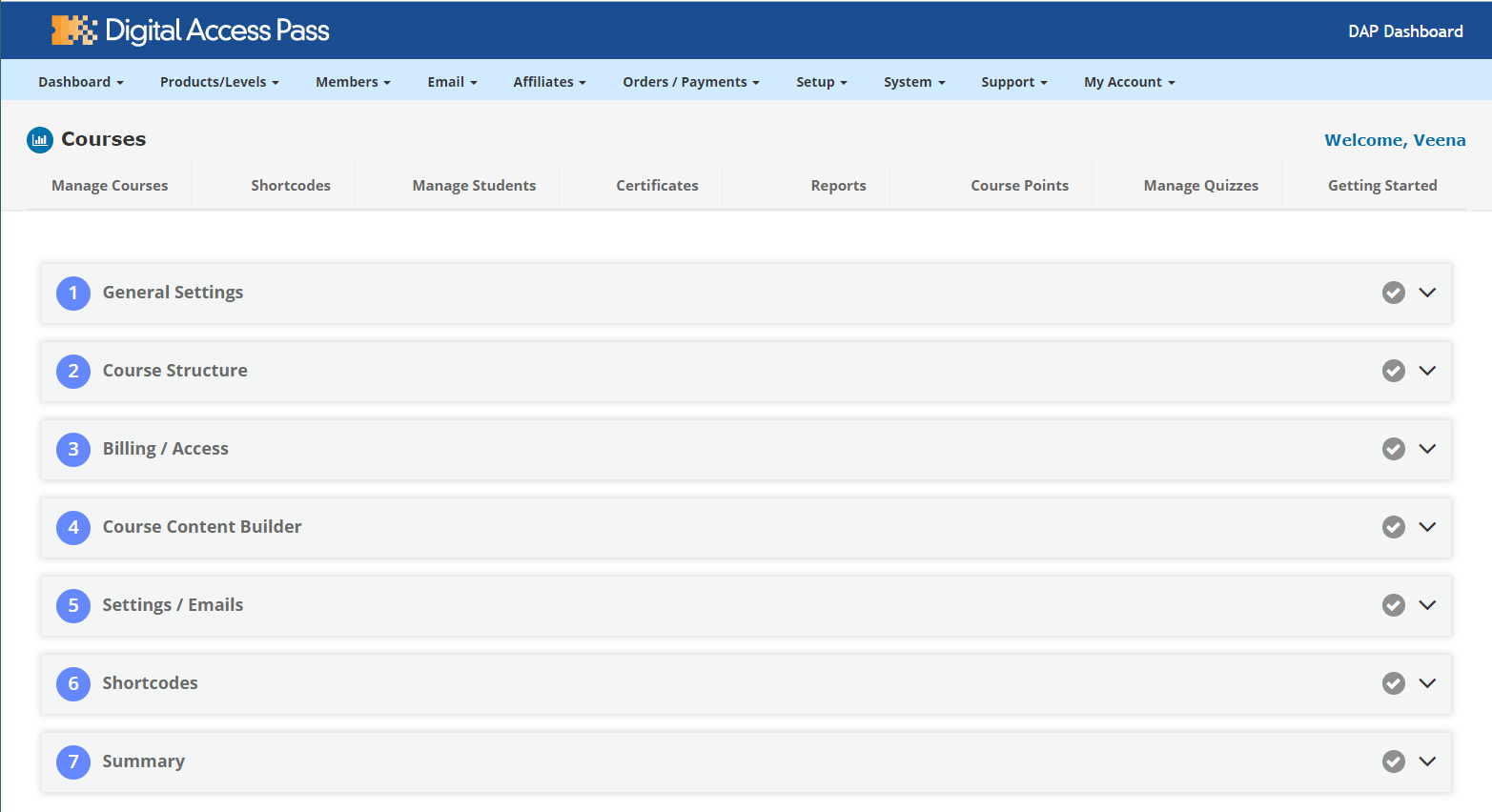
Not sure how to create and launch a course using DAP?
I've explained it here.
Now you have a short course (under 1 hour) that will solve a specific problem for your audience.
Let's say it takes you 2 weeks to put this together.
Just Launch!
Don't overthink it.
Just launch!
You can check out my simple course launch strategy here.
In this free training, I've shared all the steps I follow to build and launch my courses! You'll also learn how I build my list, convert prospects into customers and generate testimonials on autopilot!
When I launched my Membership Site Lab site a few years ago, I started with just one course.
My launch offer was... signup for this course for $49 or signup for an annual membership. The annual membership came with full access to my lab - all courses and benefits.
I made it clear that they would only get access to just one course initially (as that's all I had at the time of lab launch) and they would get automatic access to all other courses as they become available.
I released 3 more courses that year!
With every course launch, I gave users the option of purchasing just that course or an annual membership to unlock access to all of the courses in my lab.
As expected, most people took the annual membership offer!
How to Quickly Build a List of Highly Qualified Prospects!
Here's a simple strategy I used when I launched my "Membership Site Launch Made Easy" course. It has helped me build a list of highly qualified prospects.
1. Offer the first 3 lessons of your course for FREE.
It'll help you build your list.
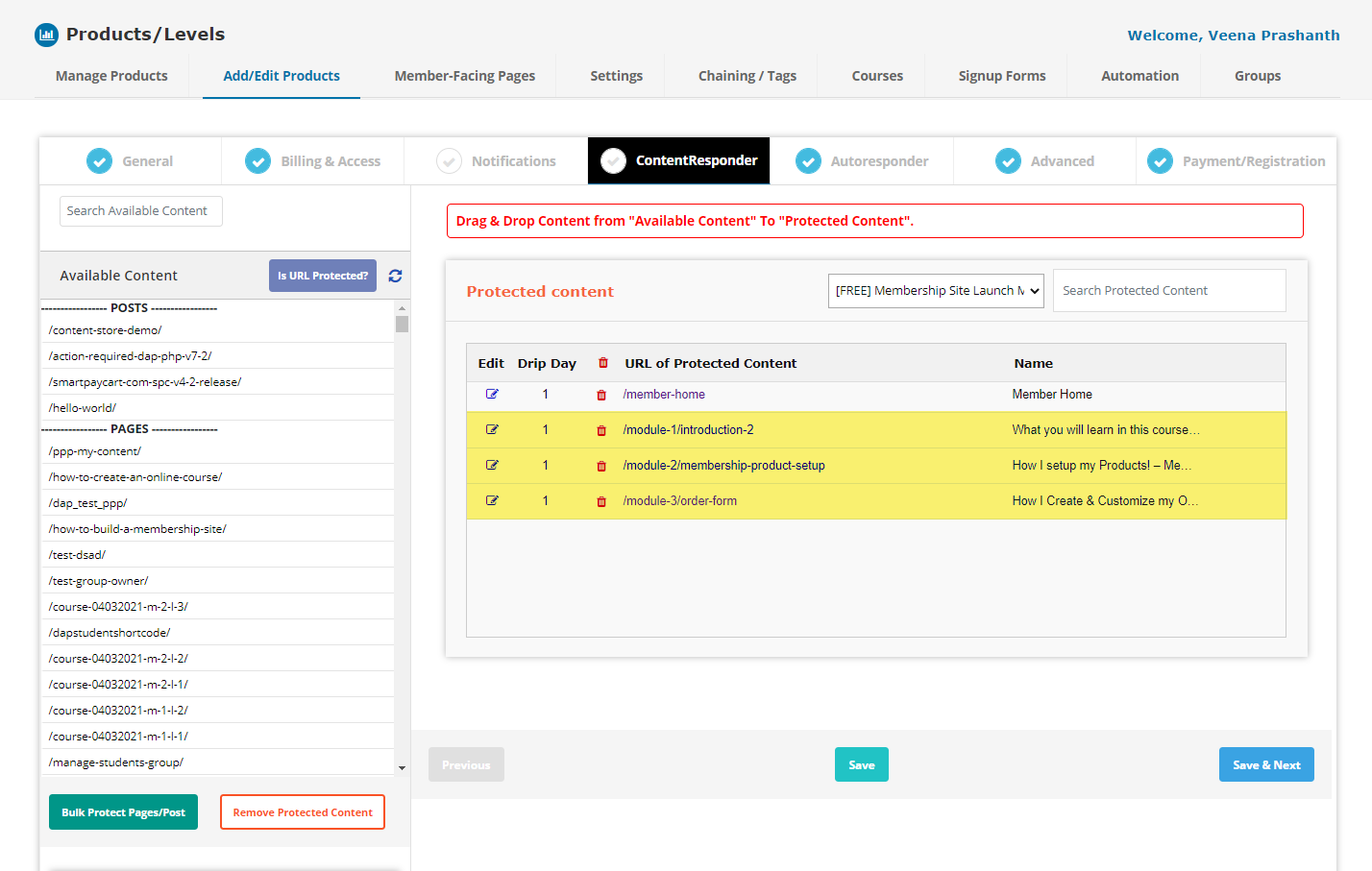
2. Create 2 products - FREE and PAID
To implement this, just create your main course as a paid course and add the modules/lessons. When it's ready, create a clone and make the cloned product FREE. Remove all modules/lessons from the free product except the first 3.
Create a signup form for this free product and publish it on your landing page.
3. Make a Special Offer
In the last free lesson, make a special offer so users can upgrade and get access to the full course at a discounted price. Generate a discounted payment button for your paid course and publish it on this page.
If your users find great value in the first 3 lessons, there is a good chance they'll upgrade to the paid version.
4. Encourage and Motivate your Users
After every lesson, congratulate users on completing the lesson. Send them an encouraging email to motivate them to keep going. You can also award them points and use animation to build excitement! All of this is possible if you use DAP as your membership plugin.
I've explained how to implement it in this post.
5. Request Testimonial
At the end of the course, be sure to request a testimonial!
Add an easy way for your users to leave you a testimonial. I use Thrive Ovation (a testimonials plugin) to capture testimonials. I request a testimonial at the end of the course. This way users can just fill it out after completing the last lesson while the course content and the whole course experience is still fresh in their minds.
Even if they didn't like the course, request feedback to understand what worked and what didn't. It'll help you make your course content better.
You can signup for my FREE course - Let's Build an Online Course to see how I've implemented this.
6. Publish the testimonials on your home page.
7. Continue adding more courses.
8. Introduce membership levels. This will allow your users to get access to all of your courses as part of their membership. Offer other benefits such as community access, one-on-one or group coaching, done-for-you service, etc.
9. That's it!
Congrats!
Now you have a membership site :-).
Just get started...
All you need is just 1 course to get started with your membership site! Launch, promote and continue to add more!
Start small.
Help a small group of people get results first. When you help people get results, they will not hesitate to share and spread the word about you and your products.
Just get started!
