Don't start building your membership site or shopping for a membership software before creating a Membership Site Plan! A well thought out plan for your membership site before you deep dive into the membership site building process, will help provide structure to your membership offer, and ensure a consistent flow of content.

It'll allow you to map out your member's journey through your membership site and clearly outline the steps they need to take, and the order in which they need to consume your content, to get from where they are at now to where they want to go. It'll help you clearly communicate with your members what they can expect to learn from your membership site.
Once you've a plan in place, you can then shop for the right membership software - the one that will allow you to implement everything that's important to you.
You can use your membership site to create and deliver one or more products. Each product is made up of 4 key components.
Content: What type of content will you offer? For e.g. online course, digital content, downloadable content, training, software, community, service, etc.
Billing: Will it be a free or paid offer? If paid, how are you going to charge for it (one-time, subscription, free or paid trial, payment plan, etc)? You also need to figure out the billing cycle (weekly, monthly, annual, etc) for your subscription offer.
Access: How many days of access will users receive when they signup for your product or purchase your product?
Delivery: How will you deliver your content? Here's some of the delivery models supported by DAP - Instant, ongoing, dripped & activity-based.
I created a simple membership site planning worksheet based on my experiences working one-on-one with many of our membership customers. This worksheet will help you with your membership site planning , content packaging & scheduling process.
Just make a copy of it, fill it out with your product/service details, and then you can implement it one-by-one using a membership software such as DigitalAccessPass.com (DAP).
Click on the button below to download it.
Once you've filled out this spreadsheet, you can then shop for a membership software that has all the features that are important to you.
While you should follow your plan to build out your site, no need to wait for everything to be ready to launch your membership site! Create the first product on your list, release it, get social proof, get feedback, use it to make your product better, update your plan based on feedback, then continue to add more products and repeat!
The worksheet (that you downloaded above) is based on "4 key elements" of a membership website.
Let's start with your content!
1
Your Membership Site Content
You can create & deliver different types of content from your membership site.
1. Online Course
An online course will allow you to solve a specific problem for your members and help them reach their end goal, in a step-by-step way, broken down into modules/lessons. You can sell your courses individually for a one-time fee or offer all of your courses for free with a monthly or annual subscription. This is how I sell my courses in the lab.
Some membership plugins (such as DAP) come with a built-in LMS so you won't need another software to manage your courses. You can create and manage your courses in your membership software.
2. Digital Content (consumed online)
You can release in-depth content in different formats (such as audio, video, articles) and allow users to consume it online.
3. Downloadable Content
You can create & offer downloadable content such as worksheets, checklists, cheat sheets, PDF guides, eBooks and reports. You can offer all of your downloadable content for free to your monthly and annual members. Your members can login and access a library of helpful checklists and worksheets in the members area.
4. Service
A membership site is all about delivering consistent and ongoing value. And it does not mean you need to continually release new content. You can offer one-on-one coaching, group coaching and other services (such as done-for-you) as a benefit of joining your membership program. Offer a certain amount of consulting time each month. This will allow you to make your membership offer more enticing and valuable, and help convert one-time buyers into paying subscribers.
5. Community
A community membership will provide your members a place to communicate with each other and help other members. You can create a paid community/forum where paying members will have full access to it. They'll automatically lose access if they cancel their membership
6. Software
Software products are a great fit for a membership site! You can sell product licenses for a one-time fee or create different pricing tiers with different levels of access and/or benefits. The highest tier gets access to all of the features while the lower level tiers get access to limited features. Or you could offer additional products, bonuses and other benefits to higher level tiers similar to what we do at DigitalAccessPass.com.
7. Webinars & Live Streams
Record and make it available for consumption in members area. Offer it as another benefit of joining membership.
8. Product Reviews
About 92% consumers read online reviews before making a purchase and 40% form their opinion by reading just one to three product reviews. In addition to your own products, you can write a detailed review about other products and services that you use or have experience with, and feel comfortable recommending to others, and earn a referral commission if users end up buying it through your link.
9. Interviews / Customer Stories
Publish exclusive interviews with industry experts. You can also publish customer interviews / case studies inside of your membership site, on your blog, social media, podcast, etc. When existing users see how others are benefiting from your course/training, how they've implemented it, and the results they got from it, it'll encourage them to do the same!
See this post on different membership models supported by DAP.
2
Pricing Model
A subscription model is just one application of a membership site. You can charge for your content in many different ways - free trial, paid trial, one-time payment, payment plan to recurring memberships. What type of pricing model do you want to use?
A membership site can power your entire sales funnel from your freebies to paid products to your high-end coaching program.
1. Free Offer
You can use your membership site to offer freebies. Users need to register to get access but don't have to make a payment.
2. One-time Payment
You can offer products for a one-time fee with limited-time access or one-time fee with 'lifetime access'.
On our DigitalAccessPass.com site, we offer both one-time and membership option for our product license. Users that sign up for the one-time option get limited access (1 year) to latest updates and support. At the end of the year, if they want to continue access to support and latest updates, they can renew their license, but renewal is not automated.
3. Recurring Memberships
Do you want to offer a subscription program where users need to pay a recurring fee for continued access to your membership site? You can offer different membership options such as monthly and annual. Offer annual at a discounted rate to incentivize users to signup for annual. See how we do this on our DigitalAccessPass.com site. You can offer different membership tiers such as silver, gold, platinum, etc. See this post on how to set it up using DAP.
4. Trial offer
Do you want to offer a free trial or a low-cost trial for your membership so users can get a taste of what's inside as it'll help them decide if it's for them? See this post on how to do this using a membership software such as DAP.
5. Payment Plan
Do you want to offer a payment plan so users can pay in installments instead of full payment upfront? To incentivize users to signup for the "full payment upfront" option, you can reduce the "pay in full' price so it's lower than the sum of payments in the installment option. Use that as an incentive to get users to pay in full.
6. Pay-what-you-want / Donation
Pay-what-you-want (PWYW) is a pricing strategy where buyers pay their desired amount for your product or service. And it's very easy to setup a PWYW button using SmartPayCart.com (SPC). You can set a minimum amount for your PWYW buttons. This way users will have to pay at least the minimum amount to get access. They can pay more but not less than the minimum amount. See this post on how to set this up using DAP/SPC.
3
Access Model
You can control the "length of time" users get access to your products/content.
Here are a few options to consider:
1. One-time payment with Limited Access to product.
2. One-time payment with Lifetime Access to product.
3. Free trial + recurring payment:
Initial access based on the trial period. Access extended upon each subscription payment. If users cancel during the trial period, they'll instantly lose access to your product.
4. Recurring Subscription (Monthly, Annual, etc):
Pay-as-you-go model. Access extended upon each subscription payment. Access automatically stops upon cancellation or failed payments.
5. Payment Plan:
Access ends after the final payment or you can award lifetime access after the final installment.
6. Lifetime Membership:
One-time payment and lifetime access to content.
4
Delivery Model
You can deliver your content in different ways. Here are some of the key content delivery models supported by DAP:
Instant: Give members instant access to your premium content upon purchase.
Ongoing: Publish new content on an ongoing basis (usually per month) and make it available to your members.
Activity-Based: Instant access to first lesson. Release of content is controlled by member's progress. For e.g., access to next lesson is locked until user's confirm they have completed the current task/lesson.
Drip Model (day or date-based): Use a day-based or date-based drip model. The day-based drip schedule is based on the member's start date to your product or service. The date-based drip schedule is based a specific start date. Content will be available to all users on that same date. You can use date-based drip to implement a magazine-style subscription model.
FREE DOWNLOAD
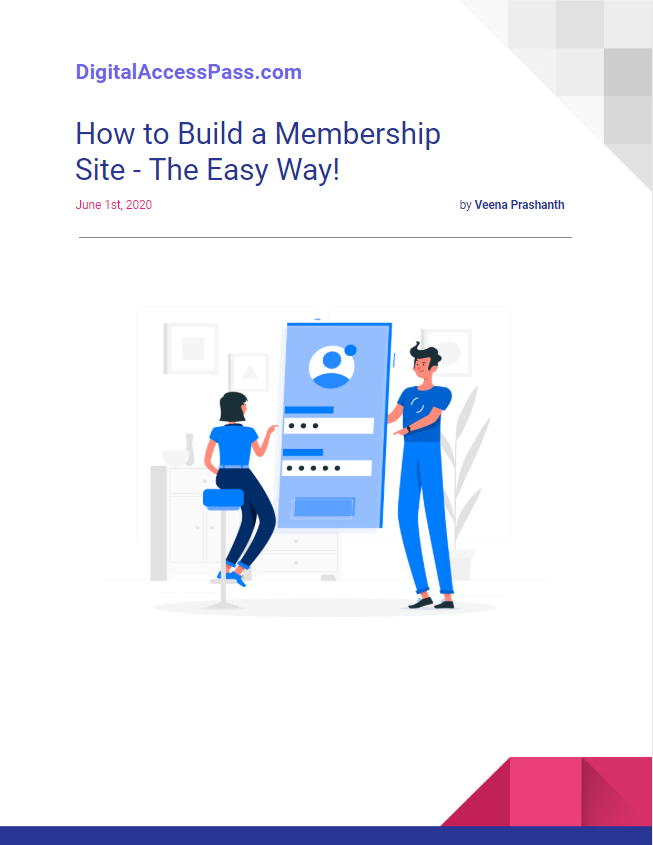
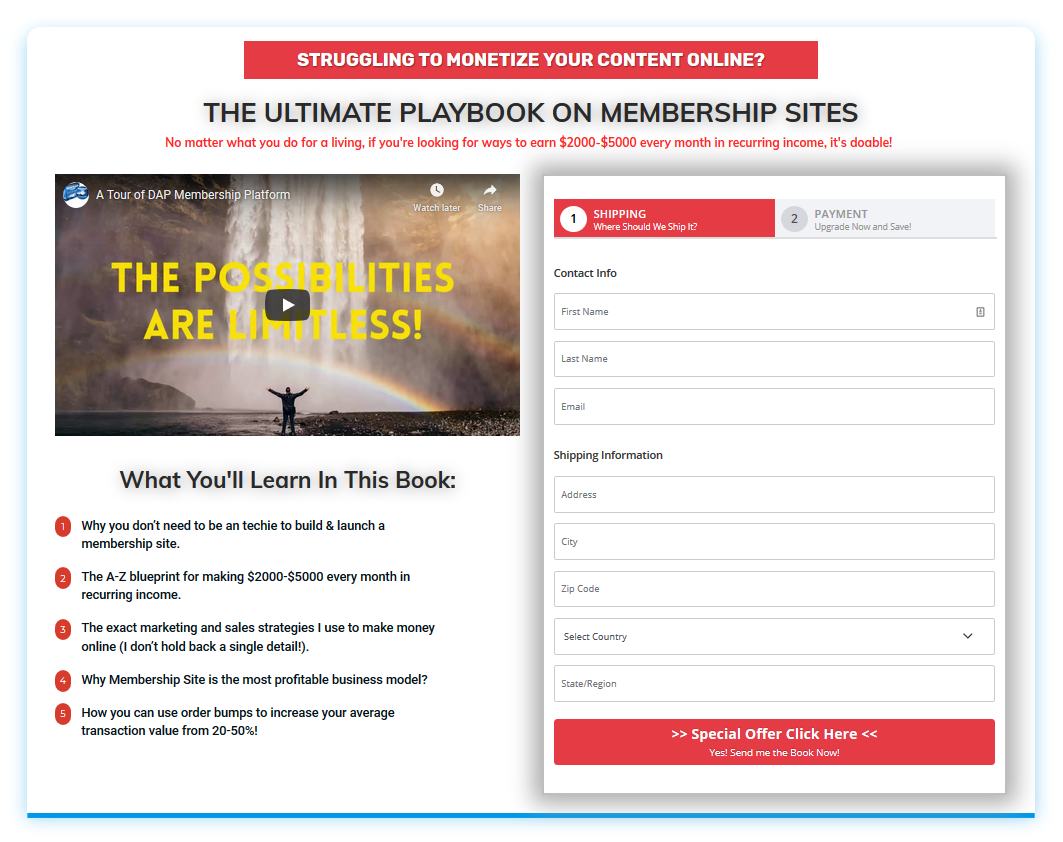
Don't have a
DAP/SPC License yet?
No platform will give you as many options as SPC & DAP to grow your sales! Be sure to check out our platinum and elite packages!
