Wouldn't it be great is we knew EXACTLY what our prospects were looking for when they visited our site and what information they couldn't find?

It's very hard to write a copy that can address the unique needs and wants of each one of your prospects. Also, no matter how great your copy is, people often skim through the content.
You don't want your prospects to leave your site with a whole bunch of unanswered questions. Right?
If you are lucky, they'll reach out to you, but people are busy and impatient. Plus there are so many different options available to them that if they don't find what they are looking for, they will just move on.
Say that you are interested in a product/course and visit the sales page. After a few minutes, you notice a survey/quiz pop up towards the bottom right corner of the screen, with a few questions designed to learn more about you, what you are looking for, your feedback, your frustrations, challenges, etc.
Say a few multiple choice questions and an open-ended question. For e.g., if there anything else you are looking for that you didn't find here? Let us know and we'll get back to you asap!
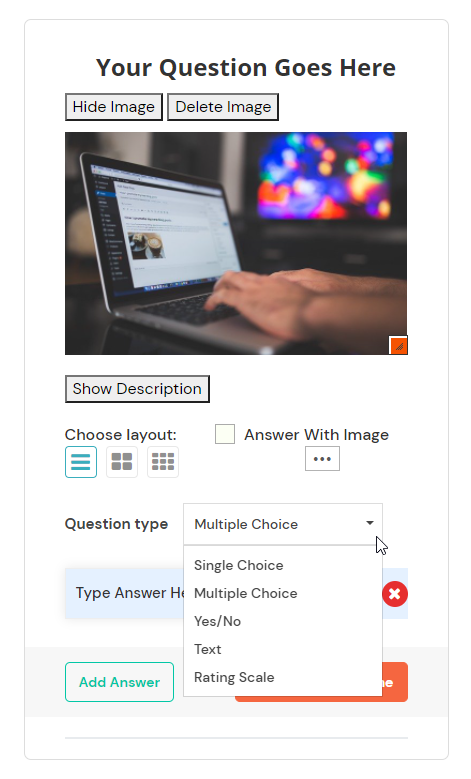
There's a good chance you would fill it out, right?
What if you could do the same on your site?
Ask a series of questions, get the software to map answers to the right outcome, and automatically offer them the right solution, right there, instantly!
We've just started working on a new Smart Quiz Builder (SQB) feature that will allow you to this! This feature will be available on 04.01.21.
Key features:
1. Display your quiz/survey in a non-intrusive way towards the bottom right corner of the screen.
2. Configure the pages/posts where you want the quiz to automatically popup.
3. Configure after how many seconds/minutes you want it to show up.
2. Add any number of questions.
3. Add different types of questions - single or multiple choice, open-ended, yes/no, rating scale, etc.
4. Optionally display an opt-in form at the end so they can see the results. OR SQB will register the prospect as a guest user.
5. Segment, assign tags and add to your email platform (or DAP).
6. Show them the right outcome based on their answers.
7. Instantly receive an email with their answers.
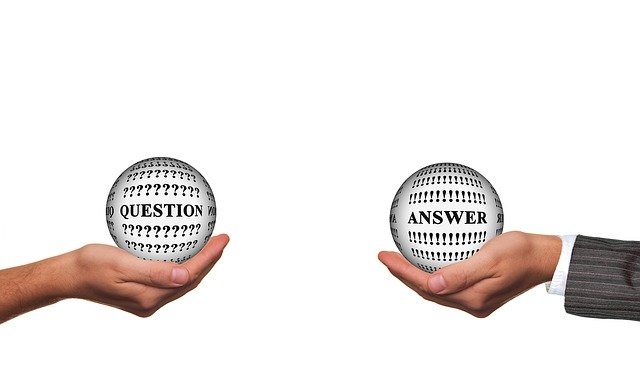
This awesome SQB feature will be available for download on 04.01.21.
When done right, a quiz-based lead generation will have a much higher conversion rate than other static lead generation methods.
However, your quiz list will likely also have a higher number of unsubscribes!
Why?
Because people that signup for your quiz are eager to see their quiz outcome/results. They don't think of it as "opting-in to something" which is also why it results in a higher opt-in rate.
How do you reduce the email unsubscribes?
Find out here.
You can add different types of quizzes at different stages of your marketing funnel. I talked about this in this post.
Also, check out this free report where I've shared 9 Powerful Tips that will help you increase your quiz engagement.
FREE: Let's Build an Online Course
A-Z Blueprint: For Creating And Delivering A Wildly Successful Online Course!
In this FREE course, I've broken down the entire course creation process, from how to build an audience to how to create and launch a course, into easy-to-understand and implement steps.
Once your complete the course, you'll be able to build your own course confidently, without any stress or overwhelm!
