How to Build a Membership Site - The Easy Way!
Putting together a membership site can be quite overwhelming but many times it's because people make it way more complicated than it needs to be.
Your ability to simplify your requirements will go a long way in determining the long term success of your membership site. Otherwise, you'll end up spending a lot of time on tech hassles and less time on what's truly important - creating and releasing content that solves problems for your audience.
Building and launching a membership site is actually quite easy. You just have to follow the right steps. I'm going to break it down for you and show you how to build a membership site - the easy way, in this post.
About Me
My name is Veena Prashanth. I'm the Co-Founder/Co-Developer of DigitalAccessPass (DAP) - a membership plugin for WordPress. Over the years, I've created several software products and courses, each designed to help online business owners grow their leads and sales.
I'm also the founder/developer of SmartPayCart.com (SPC) - a shopping cart plugin for WordPress, and SmartQuizBuilder.com (SQB) - a one-of-a-kind quiz and survey plugin for WordPress.

We launched DAP back in 2008.
DAP powers all of our own membership sites (including DigitalAccessPass.com).
As we use it ourselves, it helps us understand what’s working well and what we need to do better. We also pay close attention to the feedback from our customers. This data helps us prioritize, execute and deliver things in the right order. We've worked tirelessly to make DAP not just the greatest and the most powerful membership platform, but also an easy-to-use platform.
Get it out there...
When you are starting out, focus on eliminating everything that delays your launch and does not add any true value.
Simplify!
Get it out there first. There's always a phase 2 for additional customizations and features. Purchase a membership software that will allow you to implement what's in your must-have list and also allow you to scale as you needs grow.
Common Mistake
Recently, I was interviewed for a Podcast and one of the questions the host asked me was, “What’s one common mistake that you see people make when it comes to a Membership Site?”.
And my answer was, “endless content production”!
I’ve seen so many people just endlessly delay their launch because they are not satisfied with the amount of content they have already created. So first they spend months on platform research, and then many more months just creating content!
No one is joining your membership because you've 50 or 100 videos. You are the expert and you are helping them solve a big problem. Your users are not looking forward to be overwhelmed with a lot of content.
Also, the cool thing about a membership site is...all of your content does not have to be ready on day 1 of your launch. You can drip out your content!
Here’s my advice for anyone looking to start a membership site:
1. Create more than you consume.
2. But more importantly... release what you have already created! Get it out there.
Don't wait!
You don't need 100 videos to launch a membership site.
Create your content calendar. If you can do 1 video a week, put that on the calendar. If you can do 1 group call a week, put that on the calendar.
Stick to the schedule. Be consistent.
Publish your content calendar and use it to set clear expectations for your members.
I truly believe that the best way to learn is by "doing".
Every product you launch will teach you more about launches than any content you consume online about launches.
Execution is Everything
Recently, a new user signed up for DAP Elite Membership. He didn’t have any prior experience with WordPress. He didn’t have a massive list of items on his to-do list. He wanted to use our membership plugin - DigitalAccessPass (DAP) to deliver a simple video series, and sell it for a one-time fee.
He was clear about what he wanted from DAP. He was not looking to learn all of the DAP features. And he didn’t have to!
In just 4 days, this user was able to complete his membership site setup and launched his first paid product! And this despite having no prior WordPress experience.
How cool is that?
The best way to learn is by doing!
He is using DAP for membership, SmartPayCart (our shopping cart plugin for DAP) to sell his products, and Thrive Architect (a page builder plugin) to build his pages (sales page, lesson pages, etc).
Start with just one product - whether it’s a freebie, or a one-time product or a simple course. Do whatever you need to do to launch this product from your membership site. This will help you get familiar with everything you need to do in your membership platform, cart platform, and also WordPress to set up and launch the product. And it’ll also allow your members to get familiar with the whole membership site experience.
Don't build without a plan
Building a membership site is easy when you have a plan! All you have to do is allow your ideas to take shape as a product that you can offer from your membership site.
Don't start building your membership site or shopping for a membership software before creating a Membership Site Plan! A well thought out plan for your membership site before you deep dive into the building process, will help provide structure to your offer, and ensure a consistent flow of content.
Planning will allow you to publish with intent. It'll allow you to map out your member's journey through your membership site and clearly outline the steps they need to take, and the order in which they need to consume your content, to get from where they are at now to where they want to go. It'll also help you clearly communicate with your members what they can expect to learn from your membership site.
I’ve created a simple membership site planning worksheet to help you with planning. This worksheet will help you with planning , content packaging & scheduling.
Just make a copy of it and fill it out with your product/service details.
Once you've filled out this spreadsheet, you can then shop for a membership software that has all of the features that are important to you. Before you start building, create a content calendar. It'll allow you to stay disciplined and set expectations for your members.
Release In Phases
While you should follow your plan to build out your site, you don’t have to wait for all of your products to be ready to launch your membership site! Plan ahead but release in phases.
=> Create your first product (say a course) based on your plan.
=> Release it.
=> Request testimonial from those that have consumed your content.
I’ve automated this for my courses using the Thrive Ovation plugin.
Here's what I do:
I request a testimonial/review in the last lesson of my course so those that take the course, can quickly leave a testimonial after they complete the course.
Over 80% of users that complete the course, leave a testimonial or their feedback about the course. Just an amazingly effective way to generate testimonials and feedback. This strategy works great when you have a short course - say a course that can be consumed in 1 or 2 hours. It will have a much higher completion rate. And if the content serves it's purpose, your users will be happy to leave you a review.
Here are a few posts that will help you set it all up:
1. How to create and deliver your online courses using our membership software DigitalAccessPass (DAP).
Publish testimonials and customer stories on your site. Pretty much all of the testimonials on my lab site were generated automatically. I get new testimonials and feedback every week from those that complete the course.
=> Once you start getting feedback from those that take the course, use it to make your product better. Update your plan based on the feedback.
=> Add another product and repeat!
So be sure to download my free planning worksheet as it'll help you plan out your membership site.
I created this worksheet based on my experience working with our customers on their membership site plan and strategy. Once you fill out this spreadsheet, setting it up becomes really easy.
So if you are putting off your membership site launch because you are stressed about the amount of work it would involve or the tech, this worksheet will help you get started! And then just follow the steps below to set things up!
Membership Sites are Really Not That Complicated
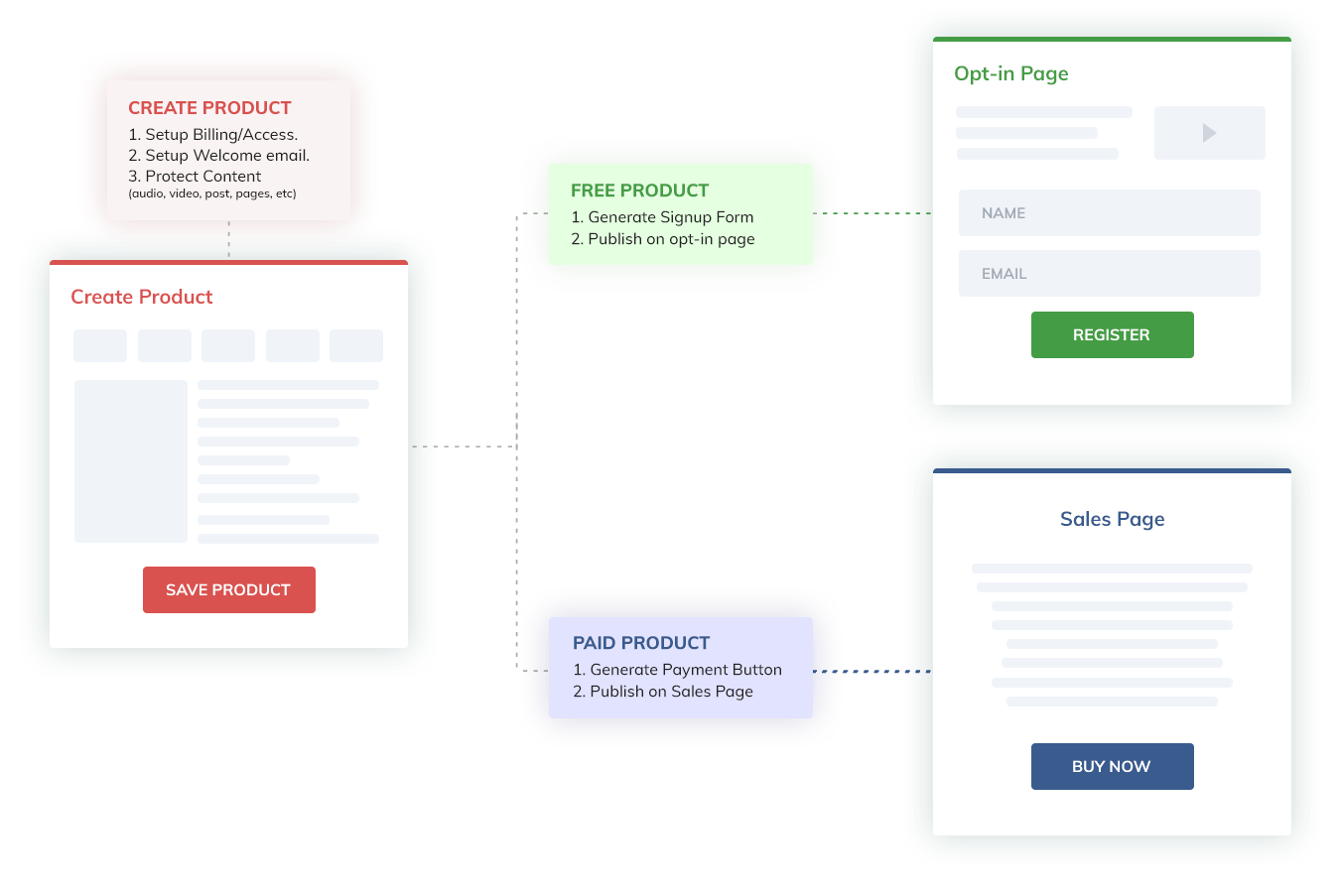
Membership sites are actually quite easy to set up and manage. It only gets complicated when people complicate simple requirements. Think of it this way.
There are 2 main types of products - free & paid.
For a free product, you need to generate and publish a registration form.
For a paid product (one-time, trials, payment plans, subscriptions), you need to generate and publish a payment button.
For both free and paid products, you need to outline what your users will get when they signup or purchase it.
All of this can be easily configured in your membership software.
Your Membership Model
A subscription model is just one application of a membership site. There are a variety of ways you can create and deliver your products & services from your membership site. Most successful membership sites use a hybrid model (more than one type of content model).
Our membership plugin supports all kinds of membership models.
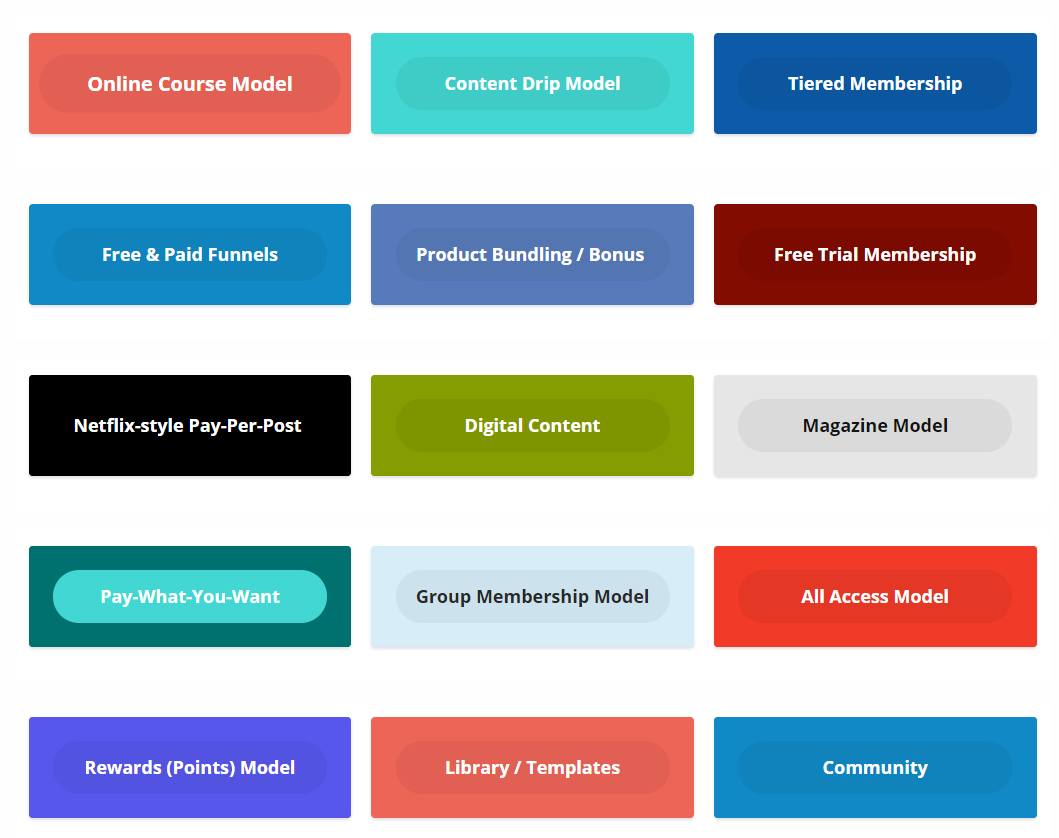
Everything is a Product
You can use your membership site to create & deliver all sorts of products and services - freebies, one-off products, courses, trainings, community, coaching, webinars, free membership trial, etc.
In DAP, everything is a product. And setting up products is a very simple process. Give your product a name, setup billing & access details, assign/protect content and save!
Free Products
If you want to offer a free product from your membership site, here's how you can do it in 5 easy steps:
Step 1. Designate the product as free in your membership plugin.
Step 2. Specify how many days of access users will get when they signup to the freebie - limited-time or forever.

Step 3. Assign / protect content that's part of the free offer (pdf, audio, video, WP content, etc.).
A product is made of one or more pieces of content. You can use a membership plugin to create your product and organize your content under each product. If your product has 10 pieces of content (audio, video, article, etc.), all of your content does NOT have to be fully ready for you to launch the product.
Each piece of content that you release needs to be complete in itself, but you can add additional resources/content on an ongoing basis.
Make it available when it's ready, or just drip it out.
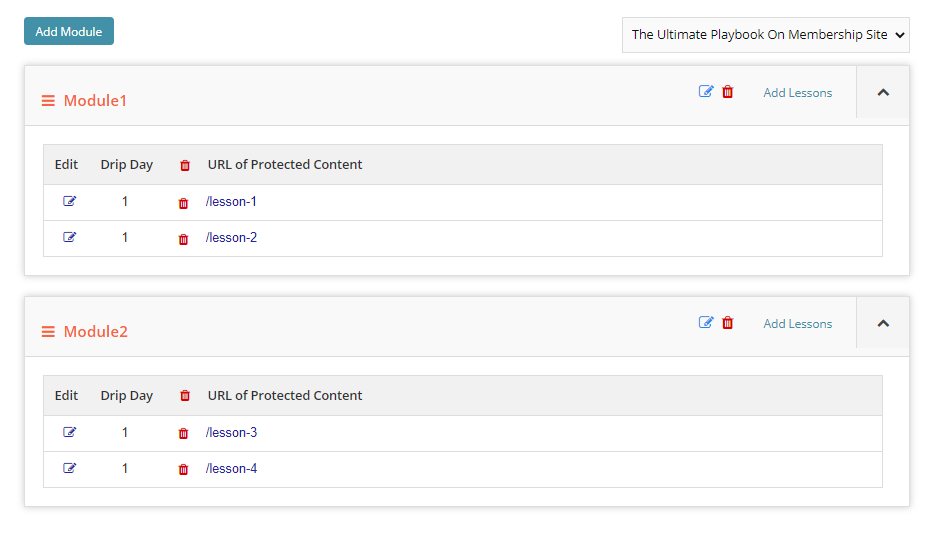
Step 4. Generate a registration form in your membership plugin.
DAP comes with a "form builder" (see image above) that will allow you to create/customize a free signup form. Or you can use any lead generation plugin to generate a signup form..

Step 5. Create an opt-in page
An opt-in page is just a regular WordPress page where you can publish a sign up form for users to register. If you use any good page builder plugin (I use & love Thrive Architect, you can pick an opt-in template, edit and make it your own.
Publish your registration form on your opt-in page.
That's it!
When users sign up, they will get instant access to your free product and the content that's part of the free product. DAP will automatically generate a password for them. They'll receive their membership login credentials in an email. This email can be fully customized for each product.
Paid Products
Setting up paid products is not much different from free products. Whether it's an online course, training, membership levels - the process is the same.
1. Billing / Pricing
Specify how you want to charge for your products - one-time fee, free trial, paid trial, recurring subscription, payment plan, pay-what-you-want, pay-per-post, etc.

2. Access
For one-off products, specify how many days of access should users receive when they sign up for the product - limited-time or lifetime.
For subscriptions, access depends on the billing cycle. If it's a 30-day cycle, users will get 30 days of access initially, and access is automatically extended upon each subscription payment.
For a trial offer, initial access is based on the trial period. After the trial period is over, access is extended based on the billing cycle. If payment fails or users cancel their subscription, access is automatically cut-off.
3. Content & Delivery
Assign/protect content that the members of the paid membership/product will receive access to upon purchase. Setup instant delivery or drip-out your content.
4. Payment button
Generate a payment button and publish on your sales page.
Many of our users use our shopping cart plugin - SmartPayCart.com (SPC) to sell their products. SPC supports Stripe, PayPal and Authorize.net. SPC, just like DAP, is loaded with features and one of the most advanced and easy-to-use cart platforms for WordPress. And it's free with most of the DAP licenses! SPC is made for DAP so it seamlessly integrates with DAP.
You can also use an external shopping cart platform such as WooCommerce, ThriveCart, SamCart, PayKickstart, etc and integrate it with DAP.
DAP also supports integration with ClickBank, Warrior Plus, JVZoo, etc.
So you have several options when it comes to setting up automated payment processing for your membership site.
What makes SmartPayCart (SPC) different?
While SPC does everything you would expect from a shopping cart platform, there are many things unique about SPC:
1. Multiple Order Bumps
You can offer not just one but multiple “order bumps” on your checkout page. From what I know, you can’t do this with any other cart plugins. Many SPC’ers have benefited from this feature where they are able to double their order value with order bump offers. Here is an example of a multiple order bump offer from one of customer sites.
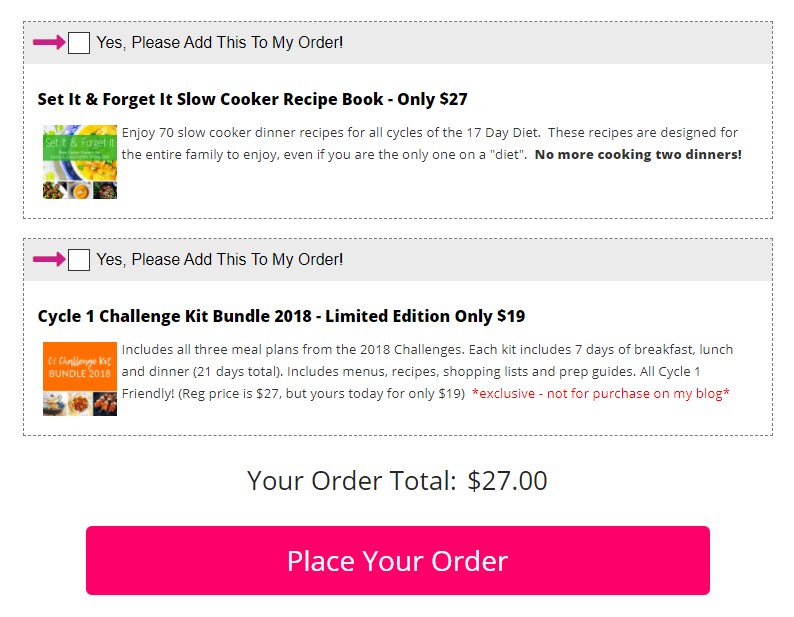
2. Automated Login
Your users will be automatically logged-in to the membership when they purchase your product. They don’t have to wait for a welcome email to login. They can instantly access your product.
3. Visual Funnel Builder
It comes with a unique “Visual Funnel Builder” that’ll allow you to build any type of complex sales funnel (unlimited 1-click upsells and downsells), with the click of a few buttons.
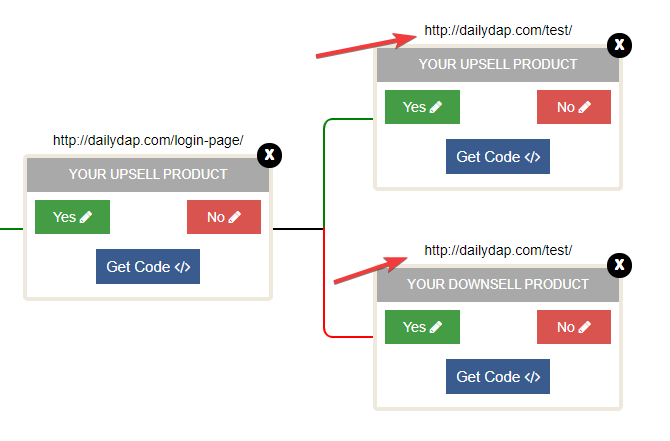
4. Free Trial
You can offer a “Free Membership Trial” as an Order Bump. Again, this is very unique to SPC. Most cart plugins don’t support ‘free trial’ order bumps.
5. 1-Click Upsell
You can also offer “1-Click Members-Area” upsell with Stripe.
6. Different types of payment buttons
You can create many different types of buttons - buy now, add-to-cart, donation, netflix-style-pay-per-post, pay-using-credits, pay-what-you-want, an instant storefront with your products, and so much more.
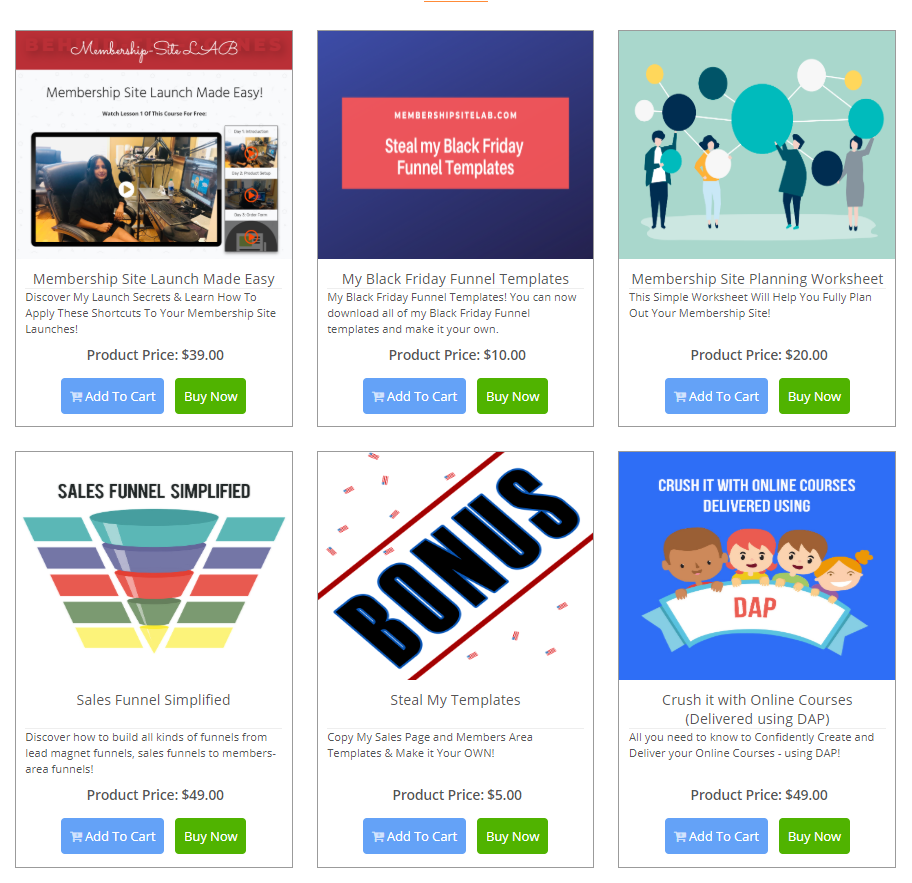
7. Made for DAP
SPC is made for DAP so you don’t have to duplicate your products in SPC. It can pick up product details from DAP.
8. EU VAT, GST, GDPR support
SPC supports EU Vat calculations, flat shipping & GDPR.
9. Advanced Checkout Page customizer
SPC comes with a very advanced drag/drop, click/edit customizer that will allow you to create a fully customized look for your checkout.
10. 2-step checkout
SPC also supports 2-step order forms (similar to ClickFunnels).
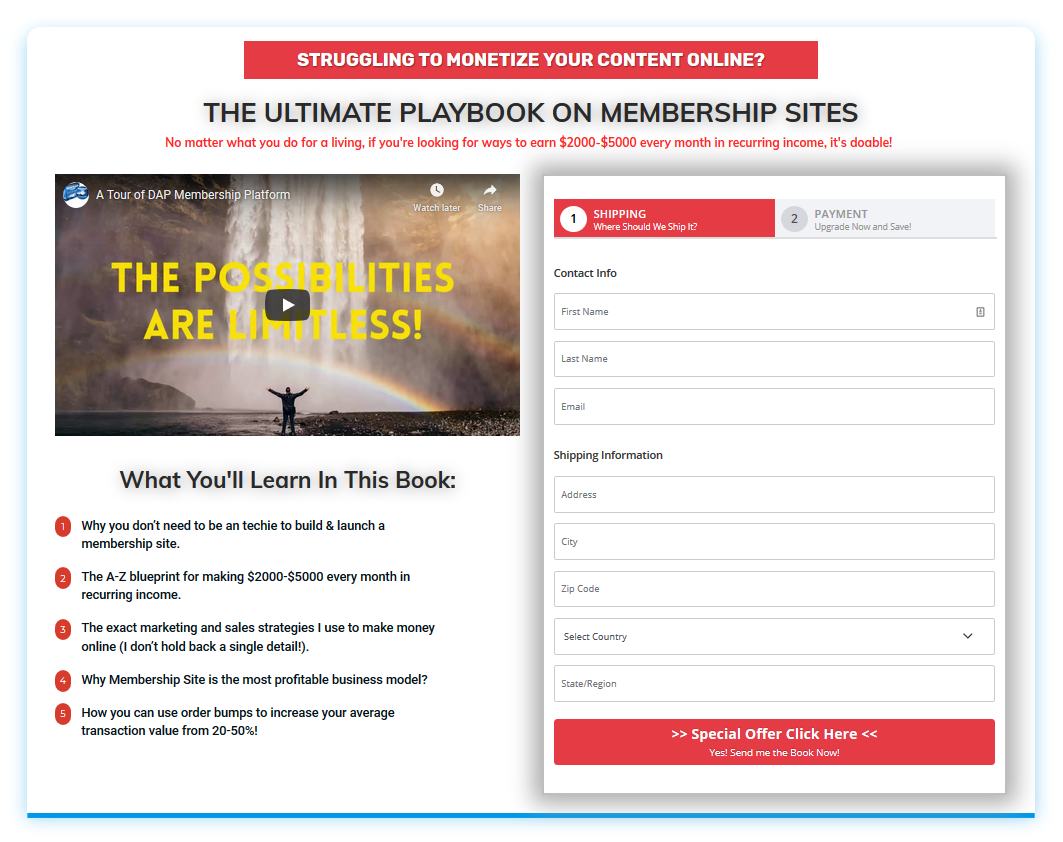
11. Full Fledged Dunning Management
SPC supports full-fledged dunning management. And so much more!
Easiest way to get started
Step 1: lead magnet.
Don't wait until your membership content is ready to launch your membership site. Start with a lead magnet offer. Start building your email list.
Whatever content you create for your freebie, can be included in your paid product/course as well. Similarly, you can repurpose some of the content from your paid offer to create your freebie.
You can signup for my free course to learn step-by-step how to build your audience using a quiz funnel.
Step 2: Create your core offer
Once you have the lead magnet out there helping you generate leads, it's time to build your core product. Whether you want to offer an online course, downloadable content or offer membership levels, it's easy to build it in DAP.
And DAP comes with an advanced built-in LMS. You'll not need an external LMS to create your course.
Step 3: Member Upsell
Upsell your course (or other paid products) to your free members. You can do this in your members area. If you use DAP, you can use shortcodes to display different messages based on the products or services that your logged-in members have (or don’t yet have). You can also upsell your course on your thank you page (where users land after signing up for your freebie). Watch this video to see how to build a simple sales funnel using DAP & SPC.
Step 4: Continue to add more products and services
Now you can continue to add more products. Add a membership offer as well.
At the end of this exercise, you'll have a Membership site that will allow you to:
-> Build your list.
-> Attract the right type of prospects to your paid offer.
-> Start selling your one-time product (course).
-> Start adding membership subscribers.
-> A simple funnel that will allow you to increase your average order value.
Member Experience
A membership software will allow you to completely automate everything from the purchase to the actual delivery of content. It’ll allow you to create a seamless experience for your members.
Member Experience for a Paid Product
- Users visit your sales page.
- They click on the Buy Button and land on the checkout page.
- They enter their name, email and payment details on the checkout and click on the “place your order” button.
- If the payment goes through successfully, they’ll receive access to the purchased product.
- Your membership software will send them a welcome email with their login credentials. The email contents can be customized in the software. Users can go to the login page, enter their credentials and access the purchased product.
- Membership Password: If you use DAP, it’ll automatically generate a password for your members and send them their login credentials in the welcome email. Your members can change their password in the profile page. If you want to allow your members to pick a password during checkout, you can do that too. SPC will allow you to add a “password” field to your checkout page.
- Automated login: If you use SPC as your shopping cart plugin, users will be automatically logged-in to their membership upon purchase. So upon purchase, you can directly send them to the my content page, or downloads page. They don’t have to wait for a welcome email with their login credentials.
Member Experience for a Free Product
- Users visit your opt-in page.
- They enter their name and email and sign up for your freebie. You can send them to the thank you or the downloads page.
- If it's a double opt-in product (can be configured in the membership software), users will receive a confirmation email first with an activation link. When they click on the confirmation link, they’ll receive the welcome email with their login credentials. They can login to the members area to access / download the freebie.
- If it's a single opt-in product, your users will be automatically logged-in and can instantly access/download the freebie.
Member pages
A membership software will allow you to completely automate everything from the purchase to the actual delivery of content. It’ll allow you to create a seamless membership experience for your members.
There are a few member-facing pages that you need to create in your membership plugin to allow users to login, access their content, update their profile, view their invoice, self-cancel their subscription, etc.
DAP comes with one of the most advanced and customizable member page builders.
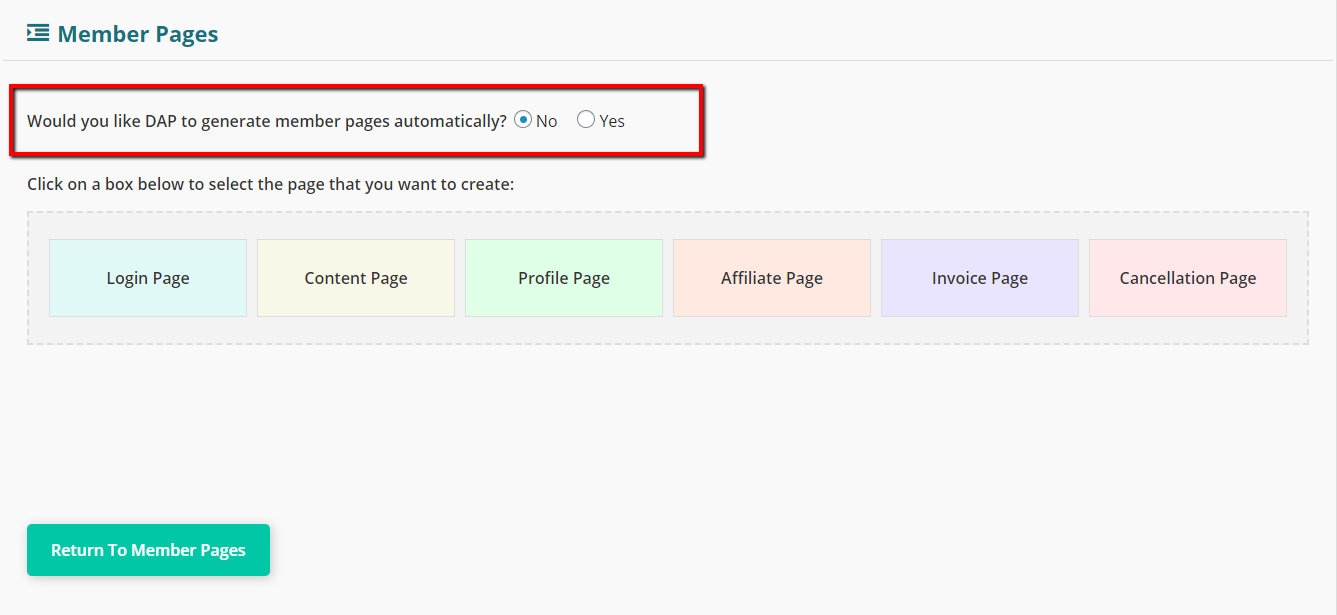
These are some of the member-facing pages that you can create and customize using DAP’s member page builder:
Login Page: Members can login and access the products/content that they have signed up for or purchased from you. You don’t need to create different login pages for different products. Login is global for the membership site. It’s not specific to a product. Members can access all of their products under the same account.My Content Page: This is the page where your members can find and access their free and paid products/content. DAP comes with several “My Content” templates. You can send your members to this page when they login. On this page, they’ll find all the products/content that are available to them.
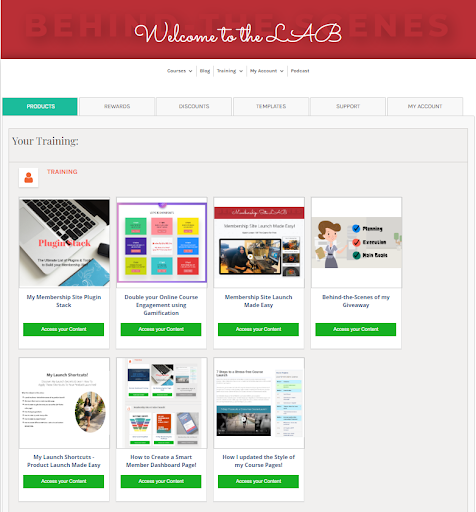
My Profile Page: This is the page where your members can update their account information such as email, password, address details and other custom fields.
Member-Facing Cancellation Page: If you sell subscription products and want to allow members to self-cancel their subscription, you can create a cancellation page. You can also allow your members to pause / resume their subscription.
Invoice Page: Your members will find their payment details and purchase invoice on this page.
Affiliate Page: DAP comes with a built-in affiliate module. You can create an affiliate page where your affiliates will find their referral link, commissions and other stats.
Registration Page: You can create a registration form for your free products and publish on your opt-in page. A membership plugin such as DAP comes with a click/edit and fully customizable form builder that will allow you to create and customize a signup form. You can publish it on your opt-in page. When users sign up, they’ll automatically get access to the content that’s protected under the free product. You can also add billing and other custom fields to your registration form.
Why DAP?
We launched DAP back in 2008. There were 1 or 2 other membership plugins at that time. In this industry where plugins came and go, DAP has evolved and gotten better every single year! No one cares more about the success of their customers more than we do here at DAP!
DAP now powers thousands of membership sites.
“ Everything you do, the platform, the changes, the videos are helping me to finally create this platform I have been working on for many years - and which I hope to be launching shortly. And if I can help others take the leap into DAP, SPC and your system. I will. “ - Sergio Sedas
There are so many different membership plugins out there that it can be overwhelming to pick one that’s right for you. There’s no plugin that will give you more flexibility, customizability, ability to grow and scale your business, and adapt based on the changing needs of the marketplace, than DAP.
There's no such thing as the right membership plugin, but DAP is one of the very few plugins that you will allow you to implement most, if not all, of the items on your list.
DAP is considered one of most powerful membership plugins, but I admit, for many years, it didn't score high in the ease-of-use department.
While it has not been an easy task, the last few years we've worked tirelessly and made a very conscious effort to address the ease-of-use problem. Now DAP is not just the most powerful, but also one of the most customizable, user-friendly and easy-to-use membership plugins.
You can use DAP to:
=> Create & deliver your freebies.
=> Charge for your products in many different ways - one-time payment, free/paid trial, payment plan, pay-what-you-want, donation, recurring subscription & more!
=> Create & sell one or multiple membership levels.
=> Fully protect content or partially protect content using shortcodes or use the sneak peek feature to display teaser content.
=> Deliver all of your content at once or through a sequential drip-feed.
=> Release content when users complete certain tasks (such as release next lesson only after users complete the current lesson).
=> Restrict access to content published in posts, pages, custom posts, RSS feeds, etc.
=> Restrict content access using tags.
=> Your members can be part of one or more products or membership levels at once, and access all products under a single account.
Here are some of DAP's unique features:
=> You can create and deliver online courses and training programs using DAP's built-in LMS. Most membership plugins don't come with a built-in LMS and the ones that do, come with a very basic LMS. See this post on what makes DAP's LMS one of the best in the World.
=> Use the powerful click/edit member page builder to create (& fully customize) beautiful and elegant member-facing pages such as login page, signup forms, my content page, my account page, affiliate area etc.
=> Sell individual pieces of content (Netflix-style pay-per-post). You can sell your audio, video, WordPress content directly for a limited-time access (rent) or full access (buy now). You can even create an instant store to sell your content. DAP is one of the very few membership plugins that supports this feature.
=> You can allow users to pay-what-they-want for your products and services. You can specify a minimum amount.
=> DAP comes with a powerful, built-in affiliate management feature. You won't need a 3rd party affiliate management software like other membership plugins.
=> DAP is one of the very few membership plugins that comes with a setup wizard-style course/product creation process that will help you quickly & easily set up your membership site!
=> You can sell access to different types of content: Video, Audio, Articles, PDF’s, Webinar, WordPress Pages/Posts & Categories, Courses, Trainings, etc.
=> You can create unlimited products, unlimited membership levels and you can have unlimited members. No limits.
=> DAP comes with a built-in Email Autoresponder & Broadcast feature so you won't need an external platform to send emails to your members.
=> DAP has a very unique automation engine that will allow you to automatically add users to (and remove users from) your email platform such as AWeber, MailChimp, ActiveCampaign, GetResponse, ConvertKit, Drip & MailerLite. You can also send membership passwords to these platforms.
=> DAP also has a direct integration with Zapier.
Content Delivery Options
The way you deliver your content is key to your members level of engagement. As far as content delivery, you have several options with DAP:
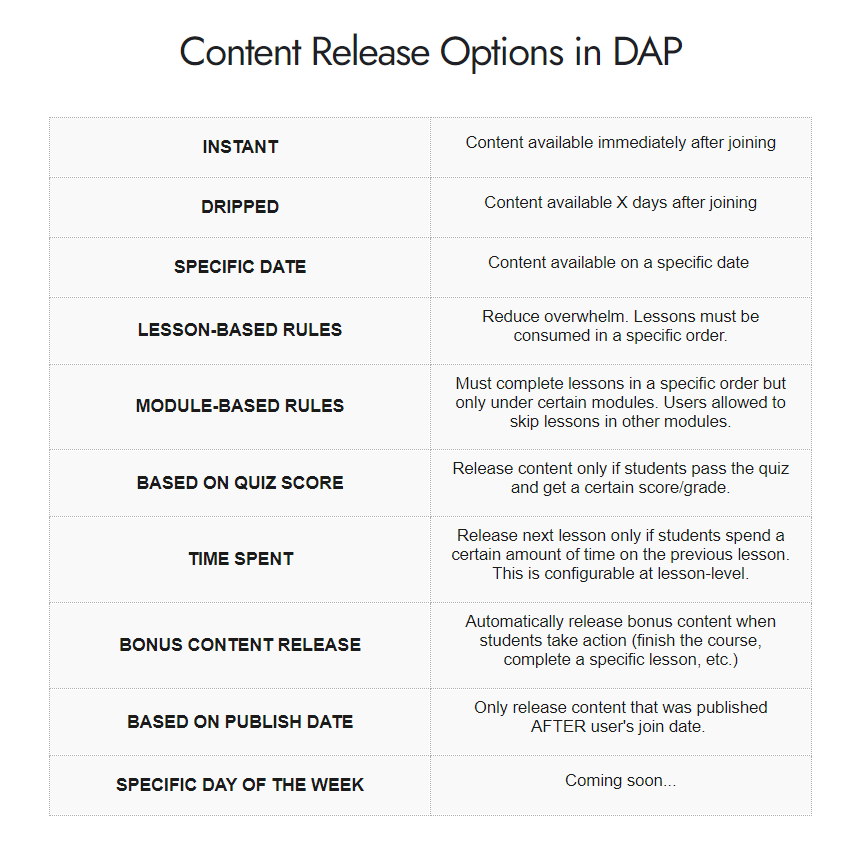
The day-based drip schedule is based on the member's start date to your product or service. The date-based drip schedule is based on a specific start date. Content will be available to all users on that same date. You can use date-based drip to implement a magazine-style subscription model.
DAP also supports a Netflix-style pay-per-post model where you can offer your content for rent or for purchase. You can even offer points as an incentive to get users to purchase your products and services, and allow users to use their points in your store, or as a currency, on your checkout page.
Conclusion
Never been a better time to set up an online business. Never been easier to package your knowledge, skills, expertise into a product/training/course and start selling it online.
As long as you've done your research and identified your niche, and can deliver ongoing value to your members, you can monetize it through a membership website.
Spend time with your audience. Ask questions and request feedback.
Consume all you want but the best way to learn is through doing!
Your ability to identify what's truly important, stay focused, prioritize and execute, will determine how far you can take your membership site business!
If you are struggling to build your audience, sign up for my free course where you'll discover several ways to grow your audience. And I'll also show you how to implement it.
feedback
Have questions? Was this content helpful?
Please let me know in the comments below or post it in my free Facebook Group.
